We invited Kimberly Snow from The Department of Special Education and Rehabilitation at Utah State University to write a guest blog post. She wrote on her her experiences with accessibility as a faculty member.
During my summer break I was asked to spearhead a project for our department. I was given the charge to figure out how to make the courses taught by our faculty accessible to all students. The idea was that, over the summer, I would make my own courses accessible first, then help other faculty members do the same to their courses when the Fall term began. Our department not only recognizes the fact that we are “encouraged†to prohibit discrimination by the Rehabilitation Act of 1973 and the Department of Justice by making our courses accessible to all students, but more importantly it acknowledged this is the RIGHT thing to do.
I was initially excited because I am fortunate enough to work in a department with caring faculty members who are advocates for all individuals with disabilities. I thought this would be a great project for me to tackle, and shouldn’t be that difficult. As it turns out I was partly correct in this assumption. Here is my four step process:
Step One: Get informed
I feverishly began my research on exactly what it means to make course materials accessible and how to go about it. I was directed to two different websites that soon became my go-to sites for information and answers. One site I visit often is WebAIM (Web Accessibility in Mind). Even though this website is directed more technically towards making websites accessible, I found it helpful in giving me important background.
Here is some content I found helpful:
- what is accessibility
- who benefits from making websites (and materials) accessible
- what individuals, who require accessible sites, are saying about their own experience(s) with accessibility
- tips to implement when making websites accessible
- what the law says about accessibility
- what we need to do to comply with the law
After reading much of the information on this website, I began thinking this was going to be a little more daunting than I had thought originally. For me, it was information overload. I needed to be reigned in at this point. The second website I visited did exactly that. The National Center on Disability and Access to Education (NCDAE.org) currently has a project, Gaining Online Accessible Learning through Self-Study (GOALS). This website provided me with valuable information from articles and access to “cheat sheets†that assisted me in honing in my thoughts and addressing the important components in making a course accessible. These cheat sheets were developed specifically for “less-technical†individuals such as myself. I found my direction outline using the cheat sheets and was now ready to implement.
The cheat sheets cover the following accessibility topics:
- Microsoft Word 2011 (Mac)
- Microsoft PowerPoint 2011 (Mac)
- Microsoft Word 2007/2010 (Windows)
- Microsoft PowerPoint 2007/2010 (Windows)
- PDF Conversion in Microsoft Word/PowerPoint 2007/2010 (Windows)
- Adobe Acrobat XI
- Adobe Acrobat X
- Adobe InDesign CS5.5
- Creating Accessible Electronic Content
- Identifying Web Accessibility Issues
- Captioning YouTube Videos
Step two: Make my own content accessible
Now I was ready to make my own courses accessible. To begin, I tried to apply all I had learned into making one of my courses accessible all at the same time (i.e., whatever was in week one, I tried to make accessible). It proved to be too much at once! Since my goal was to have one course that could be used as a model course for the faculty by the end of my summer, I realized I could take a different path. I knew I wanted to experience all the accessibility topics before I actually presented them to the faculty, but I decided to tackle only one type of accessibility fix across my course at a time. This means I made all of my PowerPoint presentations for the entire course accessible at the same time, then all Word documents, then all my pages on our course management system, then converted all of the PDF readings (52) to ensure they were accessible, as well as added transcripts to all of my videos and YouTube videos (16+) and added closed captioning.
With this experience of retrofitting for accessibility, I came up with a better plan for my faculty and how they should go about their own course accessibility. Instead of retrofitting one entire course to be accessible at a time, I suggested they just begin where they were. As they create/revise a PowerPoint, make it accessible; when they post a reading for students they make it accessible too; as they add a video to their assignments, be sure it is accessible. This is a much easier plan and not as overwhelming for faculty as the notion of retrofitting everything.
Step three: Decide on a sequence for faculty
At this point I felt I had enough background information and preparation to begin training our faculty on how they can go about making their courses accessible. Using my own experience I decided on the order of topics to be addressed.
- PowerPoint
I began with PowerPoint because my experience with it was less daunting and it was a more easily understood topic. I wanted to ease them into this process without scaring them away. Also, at the beginning of the semester faculty members are preparing their lectures and could use this information in their preparations. - Word Documents
I had the most fun with Word documents, so I thought this would be a good second choice. My initial learning for accessibility took quite a bit of time, but once I had it figured out I had fun with it and used styles with everything I created. This helped me with both accessibility and non-accessibility features (e.g., auto generated table of contents are great). - PDF
PDFs would be the third topic, yet they were a little more difficult for me to embrace, let alone train other faculty members to make accessible. I increased my understanding of how they look to a screen reader and the process it takes to make them accessible. I needed, and will continue to need, additional support to make this happen. Thankfully, I have technical support in my department that can help me when needed. However, I am more aware of what I need to look when selecting articles, readings, and other items that are only available online as a PDF. - External Websites
Next, I presented a way for faculty to evaluate the accessibility of the external websites they might select for students to use in their classes. I showed them how to use the WAVE tool to detect problems and be a sort of weather vane for accessibility . This process was interesting and fairly simple. It took very little time to learn. Yet because you have no control of an external website you do not have to worry about adding time to make corrections; unless you notify the creators of the website that their site is inaccessible or could be more accessible. However, if found to be inaccessible, it might take more time to find a suitable alternative. - Videos
The video topic was put last on the list because other university staff and I were still trying to figure out this issue. Many of the videos I personally select for my courses are not ones I produce or upload. If I owned them and put them onto YouTube for example, getting them captioned is a pretty straightforward process. Getting a procedure to add closed captioning to the videos of other people was very tricky, not as simple as originally thought. So good luck if what you want to use is on YouTube and you are not the owner of the media file. Copyright issues come into play, deciding on the most efficient procedure to accomplish this, as well as other unforeseen issues were all considered. I will still need additional assistance to make some of my videos accessible. Sad to say, I don’t have a lot of positive information I can share with faculty.
Step four: Let the process begin!
Once I determined the topics and the order of presentation I was ready for the process to begin. Following is the schedule of training:
- Faculty Retreat– During a faculty retreat, held before the start of the school year, I took 20 minutes to present to the faculty the agenda for the school year in regards to making their courses accessible. During this presentation I spent time getting understanding and buy-in from faculty; although our Department Head was mandating it regardless. I gave examples of accessibility and what students with disabilities encountered in regards to materials and resources in courses taught. Then I presented the plan for our Department and an agenda for the year on how we could address these issues and make our courses accessible over time.
- Faculty Meeting– During each faculty meeting, held monthly, I presented one topic (listed above). During these meetings I took approximately 15 minutes to introduce the accessibility topic and gave examples of how we go about addressing the accessibility issues involved with the topic. I gave them the corresponding “cheat sheet†and encouraged them to “play around†with what they had learned before our next meeting.
- Workshops– Two weeks following the faculty meeting I held a workshop for faculty on the topic discussed in the faculty meeting. The workshop lasted one to two hours depending on questions and involvement. Faculty was encouraged to bring their own computer, “cheat sheetâ€, and be ready to create or edit a project/materials/resources they have or use. During the workshop, I reviewed the topic introduced in faculty meeting, worked through an example using the information presented on the “cheat sheetâ€, then allowed faculty time to practice what they learned using their own materials/resources.
Through this entire process I had the assistance from our Systems Administrator to answer additional questions and to provide technical assistance when needed. His service was invaluable and this would not have happened without his assistance.
We are still working through this process and our Department Head has not yet determined how he will evaluate conformance to his decision, or evaluate the training and technical assistance that I am providing. My guess is at some magic moment, he’ll ask everyone to submit sample accessible materials from across their courses. We’ll see.
Reflections
Our faculty has been very receptive to making the courses they teach accessible to all students. We understand the need and the responsibility to deliver materials and resources in an accessible format. Initially, it was imperative that the tasks be broken down into small steps and that we had the right technical support in place. Without these, any faculty may be overwhelmed and afraid to tackle accessibility. However with support and understanding, this necessary project can bring some new professional skills. I was personally excited that it was not as daunting as I initially thought. Time will tell, but I think our outcomes will be positive and helpful in creating more accessible web content.
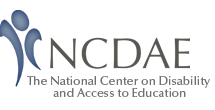

Hearing from faculty on accessifying (not a word — yet) materials is fantastic. Thanks for sharing, and I’ll definitely refer others to this excellent post!