Many would argue that the single most difficult issue of institutional web accessibility is captioning. The issue presents a challenge, in part because there are so many people linking audio and video materials without regard to the need to have captions present. The ways in which institutions engage their faculties and staffs on this tough issue shows the maturity of the institution’s journey toward full web accessibility.
This past month, members of the Educause ITACCESS list had an interesting discussion on a topic I had not seen addressed before. The thread began with a simple question, asking if anyone had captioning guidelines they would be willing to share. They were not talking about policy documents indicating THAT captioning needs to happen, nor were they talking about guidelines surrounding HOW to caption, but rather how others communicate to faculty and staff the expectations of WHAT to caption on their campuses. Implicit in the discussion was the notion that institutions need to have guidance they share with faculty and staff to help them understand their role. In a way this guidance communicates the line in the sand for the institution on the captioning of digital materials.
As I read through this discussion and saw the rich resources being shared with one another, I was once again struck by the fabulous work that is happening across the country. We all benefit from seeing how others proceed with tricky topics. As I digested the comments contained in this thread, I thought it might be a good idea to provide a summary of thoughts and a couple of resources to the work that others have done. If your campus does not have a guidance document for faculty and staff on the specific topic of captioning, now might be a great time to start drafting one for stakeholder feedback. This post represents content both extracted from the Educause ITACCESS thread and other material I uncovered as I looked around for myself.
The issue
Without specific guidance, faculty and staff will probably not understand their role and responsibility to caption. It is not enough to simply have a statement in policy that “all materials with audio content will be captionedâ€.  This does little to help them understand exactly what they are to do, and in what conditions they are expected to do it. Moreover, some interpret that “all materials†is actually limited to “all materials†they produce, and are not inclusive of those items secured through others (e.g., linking to others’ audio or video materials). Many institutions are producing guidance documents that walk faculty and staff through the issue of captioning, as well as their role in the process.
Remind me, why are we doing this?
You may benefit from reminding others of the important civil rights that are at play for students and community members who have disabilities. Of course after-the-fact accommodations are no longer passing the giggle test and many are feeling the sting of legal challenges when digital materials are not available to their students and staff.
If your institution has tied accessibility to the Section 508 or WCAG 2.0 guidelines, you may also want to include this in the guidance document. Currently, the Section 508 standard states; “All training and information video and multimedia productions which support the agency’s mission, regardless of format, that contain speech or other audio information necessary for the comprehension of the content, shall be open or closed captionsâ€. The WCAG 2.0 Principal that all content must be “Perceivable†would come into play, as the audio component would be lost to anyone who lacks the ability to hear, or hear well (More specific information on WCAG 2.0 and captioning can be found by going to Guideline 1.2, or by viewing a WebAIM resource on this Guideline in WCAG 2.0)
When do you have to do it?
There are 3 categories of audio or video recommendations that I found. Each had slightly different requirements for faculties or staffs:
- Real time meetings or online courses in real time. Here the recommendations are mainly to contact the Disability Resource Office well ahead of the need to set up a real time captioning service if there is an individual who needs it, or if it will be archived online for more than one term. There is also the important guidance to set it up and test it in the same environment before it will be used.
- Audio or video materials that faculty or staff produce and upload onto the institutional web (this includes courses). The prevailing wisdom is that if the faculty produce it themselves, they should also take responsibility for captioning; whether they do it themselves or not. Considering how easily this can be done in YouTube with a transcript and the synch captions feature, it is probably not too high a bar for someone who has the sophistication of producing the video in the first place. Of course it requires that a transcript is available or produced.
- Audio or video materials that faculty or staff find for use (e.g., link or upload materials from other sources). On this point there seem to be differences across institutions around what faculty and staff members should do. The section below details these differences.
Differences of context
The ways to deal with the captioning of outside content depends a great deal on context. The following are some bits of guidance I collected across resources. There were some definite trends. Here is what I saw being shared with faculties and staffs:
- They have a responsibility to search for an already captioned version of the media item they would like to use (See resources provided for searching for captions).
- They must consider if they have any current user who requires captions.
- If yes, the media element must be captioned before it is placed onto the web without question.  They are instructed to see the Disability Resource Center immediately.
- If they are teaching a course and do not have any registered student who needs captioned material, they have 2 options here:
- If they will use the material for only the current term, they can use it. (I did not see anywhere that faculties are required to fill out and submit a form stating exactly this? It would certainly help communicate a good faith effort on the part of the institution if challenged at a later date.)
- If they plan to use this media element for more than one term, the resource must eventually be captioned. However, they are allowed to post the item now as long as they also submit the materials for captioning. I assume that this work is then put into a queue and produced over the term so that the next time it is needed, it is captioned.
- If faculty or staff are putting content up on the public side of the institution’s web (i.e., not behind the login of a course for which a student will be a registered user), it must be captioned, as it is a reasonable expectation to assume that some future user would need captioning.
Captioning methods
There were differences across institutional expectation of faculty who are working to get material captioned, if that source material is not theirs. Here are the three top trends:
- The institution outsources the entire captioning work. Faculties and staffs need only provide the desired link or media and it will be returned in a captioned form. It is unclear to me if this goes through a central institutional process or if the faculty or staff member contacts the approved vendor themself.
- The institution completes all captions internally. As above, a faculty or staff member’s responsibility is to provide the campus entity with the link or the uncaptioned media that would be uploaded. Once complete, captioned work is returned.
- The faculty or staff members are required to submit both a transcript and the media for synching. So this would mean that the individual submitting it for synching, is the one to create or secure the transcript.
Resources to share
Below are two resources offered by the Educause ITACCESS members during this thread. If readers of this resource blog have others to share, please do so. It will help others who are working on this tough issue.
Beloit College
Using Video in Your Course
To ensure equivalent access for students with hearing impairments, all videos must be captioned. Many already come captioned, but it must be “turned on†when you show it to the class. If captioning does not exist, contact the IT office well in advance in order to get it captioned before you use it. IT contracts an outside company for this service and will need 3 weeks between the request of the item to be transcribed and when it is needed. Please contact IT Support if you would like to request this service.
Portland Community College
Resource: Audio and Video Accessibility
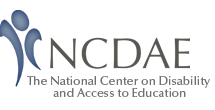

Hi Cyndi,
Thank you for pointing out our accessibility guidelines around captioning. Requiring faculty to transcribe the media that they create is still quite controversial at our institution.
We have some excellent instructors that have genuine concern about the increased workload. Even with the great YouTube tools (and the simple but elegant Transcribe tool), transcribing is a time consuming (or expensive to outsource) pursuit. But I think the faculty complaints are more of a course development compensation issue, rather than a real objection to the requirement to caption. And I’m all for paying the faculty member who produces rich media for their course significantly more than the faculty member who uses publisher content for their entire course.
Captioning IMHO is part of the process of creating video. If you are going to create video, captioning should be factored in.
Next I want to hear what colleges and universities are doing about inaccessible publisher websites and tools.
Thanks for an excellent blog and newsletter!
Best,
Karen M. Sorensen
Accessibility Advocate for Online Courses
http://www.pcc.edu/access
Portland Community College
Karen,
Thank you for all the wonderful things you are doing at PCC. You guys are always a resource for us!