We have had several requests from folks who would like help creating content they could use as they work to obtain buy-in from others at their institution (e.g., Administrative decision makers, faculty and staff). The PowerPoint file below is one complete presentation that was used for this purpose. Feel free to use all or some of this content as you work to create something that will resonate with your own audience.
Please do make sure to keep the GOALS attribution (last slide) intact. Also, please let us know how you are obtaining buy-in, as we would love to share your successes, and methods, with others. If you modify this presentation we would love to see how your final materials speak to your own audience. It may help someone else think through this critical step to get web accessibility work started at their own institution.
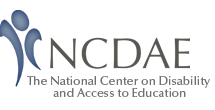

Greetings. I took at look at the presentation video demonstrating a JAWS user attempting to access web content. The video demonstrates three different web-based applications the last of which is Google Docs. I also noticed that the video file is dated 2/19/12 which is nearly 21 months ago – a lifetime in Internet years. I’m wondering if there is a more recent version? I am concerned that the issues presented may be outdated. While I know that historically there have been considerable accessibility questions about Google apps, I also understand that Google has made many, many changes over this same period. It would be good to see an example of how Google Docs now works with JAWS and other screen readers.