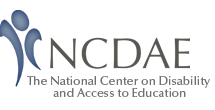At NCDAE, we have long been a proponent of putting the responsibility for accessibility in the hands of those who are closest to creation of web content and products. In higher education this would mean technical individuals must produce markup that conforms to the chosen accessibility standard; vendors must deliver an LMS that conforms to the standard; faculty must create accessible content before it is loaded into the LMS (e.g., PowerPoint); and staff must create accessible documents that might end up on a website (e.g., PDF or Word docs).
While it is intuitive that the locus of control and performance expectation should reside closest to the source, it is critical that all accessibility committees and managers examine their expectations, to see if they are reasonable. If deemed reasonable, training and support structures must be present to make these expectations a reality. If they are deemed to be unreasonable, a plan must be put in place to accomplish the same task, perhaps with different individuals taking on different roles, or an overall different plan of attack. For example, an individual skilled at tagging PDF’s may be responsible for retrofitting complex PDF’s for faculty in a specific college or department. At the end of the day, the institution must deliver content that meets their accessibility standard. How this is accomplished, and who accomplishes it is the tricky part. It is a challenge to determine how best to share the responsibility for accessibility while also recognizing that limitations do exist, and then plan for it.
I am reminded of an old saying, “Don’t blame people for disappointing you, blame yourself for expecting too much” (unknown). In this past year, our GOALS experiences have caused us to reflect on just where the line in the sand should be in our expectations for non-technical individuals.
Here are a few examples of what we mean:
- Most agree that faculty & staff should use styles native in Word to help create semantic structure when they create a document. This includes items such as heading levels and lists.
- Do you think they should be responsible to create an accessible document if complex tables were involved in a Word document? Frankly, given the limitations of Word (e.g., inability to tag column and row headers in a table), the next best solution is to either convert to HTML or save as PDF and then tag the tables. If you believe they should produce this content accessibly, they must understand what to do, or to whom they should turn to for help.
- Most agree that faculty & staff should provide alternative text for non-text images in PowerPoint.
- Do you think they should also provide alternatives for complex charts, graphs, maps and other images that typically convey complex content? We agree that the content creator is the best to convey what should be conveyed, but the question is how should they convey it? If you have provided them with guidance that alternative text should be succinct, how (and where) do they provide these longer descriptions?
- Most agree that faculty & staff should be able to search for captioned media to embed into their course and even use the YouTube feature to upload a transcript and caption media they own.
- Do you think they should be responsible for captioning all YouTube media they want to use in their course, even when they are not the owner of the video file? What about other media they find on the web?
- Most agree that faculty and staff should be able to export to PDF in accessible ways, tagging clear heading structure and reading order.
- Do you think they should also be responsible for tagging PDF files with complex tables, a complex layout, or multiple form fields? Is there a difference in asking faculty and staff to create an accessible PDF from the ground up versus retrofitting a PDF? Are there lines where the PDF being retrofitted is so complex you would not expect them to have the skills to do so? These are important parameters to understand.
- Most agree that faculty and staff should only link to accessible web content if they require that the user go to other web pages (e.g., students must go to outside links to complete an assignment).
- Do you think they should have the skills to evaluate the technical accessibility of that web content? If not, they would be unable to identify what conforms to the institution’s accessibility standard and what does not. If you think they should, how is this task possible when evaluations are technical in nature and many require manual checks (e.g., accessibility of JavaScript elements). Remember these are by-in-large staff that are not technical.
Notice these examples all center on non-technical individuals. Readers of our blog likely agree that technical personnel should produce accessible products without question. However, in a time when much web content is produced and delivered by nontechnical individuals, what are the most reasonable expectations?
Faculty and staff should not be expected to achieve accessibility alone, yet they should still be held responsible for the accessibility of their content. This seeming contradiction is best solved when there are explicit expectations, training, and just-in-time supports. If faculty and staff understand what is expected to be their responsibility–and when the task should fall into more technically skilled hands–they will be more likely to participate with the institution’s efforts. When creating accessible content goes beyond what would be expected of them, they should know whom to contact, where they take it, and specifics on the turnaround time. In my many years teaching, I must admit that I would complete class materials and PowerPoint presentations just in time for each class. If I were required to provide materials a week ahead of when I needed it, I might be in trouble.
It goes without saying that training specific to what faculty and staff are asked to do must be delivered to them. But, another critical aspect is the support they are offered. When a staff member has a question, whom do they call? What are the times available for staff members to make these calls? Not many institutions have included accessibility supports into their faculty help desks, but perhaps the time is right for this solution. Faculty members who receive just-in-time supports improve their knowledge and skills. Having these discussions at your institution will help you create the best solutions so content creators can assume responsibility for the accessibility of their content.
Note: Next month you will be hearing directly from a faculty member who implemented accessibility across her classes. She will describe her own experience with the items she could implement and those she could not. She received individual training and support, which is not common in postsecondary settings. Her experiences illustrate an emerging challenge in our web accessibility efforts. We hope you will read her guest blog, and that it helps provide perspective, and fodder for discussion at your institution.