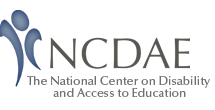Motivating faculty and staff to act on web accessibility
By the Accessibility Sprint work group on Motivating Others
Everyone knows that there are two ways to motivate people: the carrot or the stick. Hopefully your chosen methods rely more heavily on the former. The reality is that you will probably need to blend both from time to time. Also, you will need many motivational arrows in your quiver. Selecting only one way to motivate people is a quick route to disaster; this is because different people react differently to motivational techniques.
As you consider optimal ways to motivate others on your campus, consider your campus culture, what has been effective in past efforts, and how you might leverage current events as they unfold. Here are some examples:
- If you have a culture of decentralization you may want to consider how you could influence thought leaders; as they may in turn influence many others.
- If you recently completed a successful campus-wide change on another issue (e.g., to a new CMS, a new financial system, or even a new way that courses get approved), consider what worked in motivating others to complete that initiative, and mirror those techniques.
- If you have a current pressing event (e.g., issue with accreditation, or litigation from a student or staff member), consider how the event could be leveraged to provide motivation for change NOW. Current campus-wide priorities and initiatives can often embrace web accessibility as well, so look for those opportunities (e.g., improving student services, focusing on increasing diversity).
While it is good to keep general principals in mind when thinking of motivational techniques, there are specific actions you can take that are targeted to specific groups. In this resource, we offer 7 ideas to consider as you work to motivate your staff and faculties.
7 Ideas to motivate faculty & staff
We believe these ideas will be effective for you as you work to motivate faculty and staff. If you think of others that should be added to this list, contact Cyndi and she will add it:
- Provide direct incentives for accessibility work.
- Give distance education faculty a set honorarium for creating an online course that meets the accessibility standards of the institution.
- Work to include “the production of accessible materials” as one criteria for merit raises for both faculty and staff, and then make sure there is a process in pace to recommend those raises.
- Create a system of recognition amongst peer groups. By staff type, or by unit, you could highlight accessible materials produced on a monthly or quarterly basis. Of course you could also tie a modest award to this recognition too.
- Make the production of accessible materials as easy as possible. The path of least resistance will get many travellers.
- Provide just in time resources that can be accessed as people need the information (like printed and laminated versions of the GOALS Cheatsheets available deskside).
- Integrate accessibility into the helpdesk function of the institution, so that accessibility questions can be answered on the same schedule as other technical questions (i.e., “hey I‘m trying to create an accessible spreadsheet in Excel, and I can‘t remember how to do that”).
- Send out an Accessibility tip of the month via email or on a postcard. Don‘t rely on someone going to your website to always get the supports they need, rather use “push” methods so they have constant reminders that supports are there for them.
- Tie their work towards accessibility to the personal experiences of others. Essentially create an awareness campaign of the real need for faculty and staff to engage in web accessibility. Whether this creates feelings of social justice or compassion, when people understand how their efforts can solve the problems of others, most will act.
- Create brief pieces to go into campus newspapers, as well as faculty & staff newsletters, that highlight the importance of accessibility from the perspective of individuals with disabilities. The stories should be personal and connect emotionally with the reader.
- Create or identify a video that can be used to highlight the experiences of those with disabilities. Work to see if you can get a commitment to have it shown at faculty meetings and staff retreats. It could also be sent out to all campus emails as a must watch video from your campus YouTube channel for individual viewing. Some of GOALS staff favorite videos can be found on the Accessibility Video Playlist.
- Don‘t underestimate the power of making people look good to their peers. We seem to want to “keep up with the Jones‘” and where accessibility is concerned, this is not a bad idea.
- Create a professional elitism around those who engage in accessibility work. Others will want to follow. To do so, you may want to start with thought leaders, early adopters, or highly respected professionals across units. Starting with invitation-only events may help establish this aura.
- Create and provide online badges, awards, or certifications to recognize the work of faculty and staff toward accessibility. These images could be added in visible ways to acknowledge their efforts (e.g., on a course page offering, their staff bio, or their vita).
- Two issues sure to counter any motivation to do the work of web accessibility are the fear of failure and humiliation (if you get it wrong), or the unease that accompanies trying something new. By our very nature, people want to succeed, and don‘t want to “do it wrong”, look silly or feel their efforts were ineffective.
- Make sure training and supports are appropriate to faculty and staff of all technical levels and operating systems. Make sure they leave any training being able to DO the work of web accessibility, not merely be aware of it.
- Create an accessibility training and support culture such that everyone feels comfortable to access what is there, and comfortable asking any question.
- Create buddy systems within units so that someone new to accessibility has someone within a few doors to ask questions.
- Include accessibility in the work of the faculty and staff helpdesk.
- Work to establish an accessibility expert in each unit, department, or college. These individuals may have greater local visibility and may be more approachable to others in the same unit.
- Establish clear expectations for the work they should accomplish on their own, and where they can turn to for training and support. Make sure this is differentiated from the work that the experts will do. For example if you would expect a staff to tag headers in PDF, but linking complex form elements is left to someone else, make sure they know. This will help them understand that not everything is their responsibility, and it may make them feel that they can accomplish what is asked of them.
- Tie accessibility into issues faculty and staff feel are important.
- If efficiency is key, show how some accessibility work actually saves time (e.g., use of the headings styles and the list styles in Word saves time to create headers and lists AND helps with accessibility).
- If student outcomes are key, tie accessibility to information on multimodal learning for all students as an important element of the instructor‘s pedagogy (e.g., with captioned video, a student can hear it, see it, and search for elements in it; with alternative text in a PowerPoint, students can see what is important for the faculty member in this description. These tricks may help with student scaffolding).
- Since promotion and tenure are important for faculty, see if you can include the production of accessible courses and materials as something that is considered in the P&T portfolio (not that inaccessible content would bar promotion, but that accessibility is yet another element that points to efforts by faculty to assure good student outcomes and conformance to pedagogical best practices).
- Promotion and raises are important to all staff. Because of this, see if you can include a metric that references the production of accessible materials into the annual evaluation process.
- Since many are spurred into action by worry or fear, don‘t hesitate to communicate widely that failure to produce accessible materials is the beginning of complaints by those with disabilities that can lead to Office of Civil Rights or Department of Justice complaints or legal action.
- If it has already occurred at a peer institution, sharing the specifics of that case will hit home. Basically you are saying that this has happened to others, and it could happen here. Additionally, faculties and staff do not want to put their work front and center of what might get the entire institution into trouble. While we do not necessarily advocate using fear as the only motivator, it is a reality that some people are more likely to act based on fear of a negative outcome than hope for a positive one.
The Accessibility Sprint work group on Motivating Others consists of:
- Joshua Hori, Student Disability Center Analyst, University of California Davis
- Marc Montaser, IT Consultant, Cal State University Fullerton
- Cyndi Rowland, Director, WebAIM and the National Center on Disability and Access to Education
- Janet Sedgley, Accessible Technology Services Manager, University of Montana
- Thad Selmants, Assistive Technology Specialist, Sierra College
- Laurie Vasquez, Assistive Technologies Specialist, Santa Barbara City College