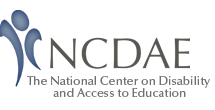Cognitive Disabilities and the Web: Where Accessibility and Usability Meet?
By: Heather Mariger
For many, web accessibility begins and ends with making a site accessible to a screen reader user. Most of the work in accessibility has been done in the area of visual disabilities/blindness (27; 23; 8). However, according to the US Census Bureau, 14.3 million Americans age 15 and over have a mental disability. This includes 1.9 million who have Alzheimer's disease, senility or dementia, and 3.5 million with a learning disability (35). Making the web accessible to this population has, for the most part, been overlooked. According to Hudson, Weakley & Firminger (9) (2005),"those with cognitive disabilities and learning difficulties, appear to have slipped through the cracks to a large extent when it comes to website accessibility."
Accessibility for users with cognitive disabilities can be a far greater challenge than for those with other types of disabilities. Cognitive impairments are the least understood of the disability categories (21) and much of what is published regarding cognitive disabilities is from a clinical or research point of view which does not directly include issues related to website accessibility (9).
"…the Web accessibility community has struggled for some time to come to a consensus on guidelines that can be applied to Web content for individuals with cognitive disabilities." (25).
While the use of computer technologies has been proven to be effective in teaching students with cognitive disabilities (32), the diversity of ability and experience of users with cognitive disabilities can create problems (29). The sheer number of different types of cognitive disabilities and effects that they can have on users also adds to an already complex issue.
Read more about cognitive disabilities
In general, Web Accessibility for sensory or physical disabilities is relatively straightforward: it either works with a screen reader or it doesn't; a video or audiocast has captions or it doesn't; a person with mobility limitations can move through a site or can't. However, given the diversity of conditions, finding a prescriptive solution for cognitive accessibility seems almost impossible – there is no rubric that covers even the basics! While empirical research is just starting to be done in this area, many experts offer suggestions that can make websites easier for users with cognitive disabilities to use. In fact, most of these suggestions make the web easier for everyone to use! Many of these experts' recommendations are basic usability principles.
Usability and accessibility, while in the same general family, are distinctive concepts – cousins in the world of User Centered Design. However, when it comes to cognitive disabilities, the lines blur. Can usability principles be used to help increase the accessibility of the web to persons with cognitive disabilities?
Usability, Accessibility and User Centered Design
It is not enough to make a product that is easy to use; a product must also be useful to the intended user. The term"user experience" has been used to define the holistic approach to usefulness and usability by both usability and accessibility experts. It recognizes that product design affects real people, not just test subjects (20; 31). As Rowland (25) (2004), noted: it is often helpful to apply human factors research when developing websites for users with cognitive disabilities. Looking at a website from the user's point of view, can provide insight into the needs and considerations of that user.
Usability
Usability is notoriously difficult to define adequately due to the number of aspects that are included in the model. Usability incorporates not only how a product works, but also how a person interacts with that product and the function of the product itself (22). While the definition of usability may be difficult to specify, most people do have a basic understanding of the concept.
Read additional definitions of usability
There are many dimensions to usability. Usability Net (33) (2003), cites three issues of importance: effectiveness, efficiency, and satisfaction. Effectiveness deals with whether the user can do what they want to do on your site. Can they achieve their goals and complete their tasks? Efficiency looks at how much effort it takes the user to achieve these goals. Efficiency is often related in terms of time needed to complete a task. Finally, satisfaction measures the user's perception of ease of use of your site. All of these dimensions are affected by variables such as context or situation in which the site is being used, the users themselves, and the goals which they are working to achieve (33). The National Cancer Institute's Usability website (34) (2003) included additional dimensions such as: ease of learning – how quickly can a new user learn to navigate and use a system; memorability – once a system is learned, can a user return to the site and remember how to use it; error frequency and severity – how often do users make errors and how easy is it to recover from them; and subjective satisfaction – how does the user like using the system?
For Krug (14) (2000), the cardinal rule is"Don't make me think!" He stresses the importance making things visible and intuitively easy to understand. Buttons should look like buttons and links should be clearly labeled. Avoid anything that could cause a user to have to stop and think unnecessarily. Krug's second law of usability is:"it doesn't matter how many times I have to click, as long as each click is a mindless, unambiguous choice." He refutes the rule that states that you should be able to find anything on a site within three mouse clicks. As long as the pages load quickly, having a couple of extra clicks is better (and faster) if they are well-marked and ‘mindless' choices. Krug's third law of usability is parsimony. People don't read on the web in the same way they do hard copies. Eliminating unnecessary words make it easier to find what they are looking for, reduces the visual overload, and helps to avoid scrolling. The author recommends"Get rid of half the words on each page, then get rid of half of what's left." In particular, he recommends getting rid of ‘happy talk' such as welcome blurbs (with the exception of one on the homepage) and promotional stuff.
According to Krug (14) (2000), surfing a site is much like going to the store, you should be able to find what you want using an existing paradigm and easy to see and recognize links. However, unlike a department store, you have no sense of scale, location, or direction on the web so he suggests the use of signposts and page names on every page letting you know exactly where you are at any given time. A metaphorical ‘You Are Here' in a prominent and consistent place on each page. In addition to signposts, Krug also recommends including ‘breadcrumbs' that trace your route to a particular page. Navigation tools and search functions are also an essential part of making most websites usable. Search functions that make you choose the type of search from a pull-down menu (e.g. keyword, author, title etc…) again make you have to think more than necessary. The use of visual hierarchies and cues for showing the relative importance of different parts of a page, making buttons look like buttons rather than graphic boxes or text, and the use of ‘tabs' to provide a large number of navigation options in a small amount of space all help contribute to making sites as intuitive and easy to understand as possible. (14).
"Usability is not just a matter of whether or not is possible for a user to perform a task. It is also a matter of how easy and fast it is for them to do so." (18).
Accessibility
Accessibility is a complex issue, made even more complex by ever evolving technologies (15; 8). Despite legislation mandating it, accessibility remains relatively misunderstood and ignored. Many users and developers mistake usability for accessibility and visa versa (16). Whereas usability considers how easy a site is to use and understand, accessibility is concerned with whether you can get there at all. Moreover, both need to be incorporated into any good design plan. For example, a website that has a consistent and understandable visual design but without proper tags and tab functions may be usable but would be completely inaccessible to a person using a screen reader. Conversely, a webpage that had all of the proper accessibility functions but featured 150 links on one page and required extensive scrolling would be considered highly unusable – and possibly inaccessible for someone who was not able to use a mouse and was forced to tab through all 150 links, not to mention the cognitive load it creates for the user to sort through all 150 options!
Accessible design can help everyone, not just those with a disability. For example, curbcuts – the breaks in sidewalks to allow wheelchair access are also useful for parents with strollers, people with carts, skateboarders and cyclists and many other non-disabled people (31). Similarly, many techniques that improve accessibility will also give designers more control over their code and help reduce download time for users (12).
Design Considerations
Designing accessible and usable websites for users with cognitive disabilities can present some interesting challenges: Persons with learning disabilities often have trouble processing language and numbers, deciphering auditory input, and with spatial orientation (3). Furthermore, in order to understand material, users must be able to identify information and integrate it into meaningful chunks (25). A person with a brain injury (or other cognitive impairments) often takes longer to think and respond to online stimuli (29). Multiple windows, complex or cluttered displays can create distractions and processing problems (11) and sequential operations can be likewise distracting to those with memory deficit problems (11). Also, the use of right and left click buttons on a mouse can create difficulties for users with memory, perception or reflex problems (11).
Additionally, persons with lower literacy have very different reading patterns than high literacy readers on the web, while high literacy readers scan text, low literacy users must"plow" the text, reading word for word. This creates a narrow field of view which often causes them to miss objects and information not directly in the flow of text that they are reading (19).
According to Serra & Muzio (29) (2002), there are two types of tasks when using a computer: functional and operational. Functional tasks are the ones related to learning and content. Operational tasks are those related to interfacing with the machine. It is important to make the operational tasks as transparent as possible in order that users can focus their attentions on the functional aspects – especially in a learning environment.
"While print design is about controlling every aspect of design (layout, colour, font face and size, paper stock etc), web design is about focusing on aspects that can and should be controlled, and then letting users control all other aspects" (30).
As was stated earlier, there is no set rubric for designing for users with cognitive disabilities. However, there are several valuable suggestions that encompass both accessibility and usability metrics for users with cognitive disabilities. The following are some suggestions that not only improve usability for all users but may also provide a measure of accessibility for an underserved population.
Navigation
"There are several different paths to the information a user may be seeking. Rather than depending on what might seem intuitive, the developers supplied various options so each user can decide how to navigate the site. Providing options is good design and is also very helpful to users who may employ assistive technology to browse." (31)
- Improper or ambiguous navigation and labeling can create confusion (11). Standardize controls, features, and navigation within a website – consistency will greatly aid users with short-term memory difficulties (11; 29; 3; 2).
- Keep menus short and easy to understand – make sure to use clear labels and signs (11; 9; 19).
- Provide ways to backtrack or start over in navigation (11). The use of breadcrumbs can help to provide confirmation of navigation and reinforce objectives (9; 25).
- Provide site-maps (11).
- Provide prompts and feedback to let users know if they made the correct choice and to help them get back on track when they error (11; 9; 29).
- Increase the size of"clickable" areas to aid users who have visual processing or mobility challenges (25).
- Limit the number of options to prevent cognitive overload (9). Offer a shallow or narrow decision structure (29).
- Avoid simultaneous tasks (29).
Functionality
Allow user control of as many aspects of the website as possible. The use of CSS (Cascading Style Sheets) can be used to provide control of how information is presented. CSS can be used to change font and font size; change the line height or space between lines of text; increase the size of"clickable" areas; allow for mouse over highlighting of text for easier reading; change the background color of a page; and invert colors and increase contrast on the page (9; 3; 25).
- Provide external lists for complex operations for those with memory problems (11).
- Identify pre-knowledge necessary for a user to successfully utilize the site (11).
- Provide definitions and explanations for unusual or technical terms – take advantage of the ABBR and ACRONYM tags in HTML (11; 9).
- Ensure that alerts and feedback remain on screen until the user removes them (11).
- Optimize search facilities; include tolerance for misspellings and typos (19).
- Ensure that webpages are compatible with screen readers and other assistive technologies (11).
- Include speaking text/narration for users with low-literacy or processing impairments (24; 38)
Content and Text
Human perception can be categorized into three categories: active – conditioned by a person's knowledge and expectations; patterned – as the brain attempts to organize information into meaningful patterns; and selective – picking out the information that stands out to the learner (29).
- Complex text can create difficulties for users with cognitive impairments. Appropriate graphics can be used to help reduce cognitive load and enhance understanding (11).
- Use plain language in short, concise sentences – keep it simple (11; 9; 3).
- Reiterate information for users with memory problems (11).
- Use the newspaper style of writing – start with a summary then provide the material in an order from most important to least important (9). Avoid lengthy text or audio (29). Prioritize information to ensure that all critical material is at the top half of the page or"above the fold", better yet, avoid scrolling altogether (19).
- "Chunk" materials – one idea per paragraph (9; 2).
- Use bulleted lists whenever possible (9).
- Use meaningful headings (9; 26; 2).
- Line length should not exceed 70-80 characters (9).
- Avoid "rivers of white" caused by full justification (9).
- Avoid or provide alternatives for non-literal text and colloquialisms (9).
- Include plenty of white space on the page (25; 9; 2).
- Offer users a choice of"long" or"short" content so that they can determine the level of detail that they require (9; 29).
- Design for working memory limitations (2; 1). Reduce the standard 7 ± 2 maximum elements guideline for short-term memory to 4 ± 2 (29).
- The use of unexpected events can help a person to retain information (29).
- The use of readability tests, while not all-inclusive, can provide assistance in maintaining an appropriate level of simplicity for text (9).
Layout
Often making a page visually interesting and easy to read makes"listening" to a page extremely difficult as the use of graphical spacers and tables can disrupt the reading order of related text. The use of database driven text and Cascading Style Sheets (CSS) can create pages that satisfy the needs of both visual and aural users while still making it easy to change information and textual data. Additionally, style sheets help to convey context, allow for graceful degradation, and make it available for a greater number of possible browsers to read the code properly (31; 4).
- Consistency is the rule for most websites. All of the pages should remain as consistent as possible (14). Make sure material is well organized on the webpage (9).
- Streamline page design (19).
- Highlight urgent or key information (11). The use of color and highlighting can be used to aid in selective perception (29).
- Don't use menus or other text that appears and disappears when the mouse moves over it (11). Avoid text that moves or changes (19).
- Use high contrast between text and background (11).
- Reducing clutter and extra material can improve usability/accessibility for those with visual and cognitive disabilities. (24; 38)
Multimedia
In an interview, Howard Gardner suggested that everyone has different ways of processing information and that hypermedia such as the internet allows users to shift at will among audio, video, graphic, and written media and rearrange them to their own needs, making these technologies valuable teaching tools (37). Clark (1), refers to the traditional access techniques for multimedia as the"big four": captioning, audio description, subtitling, and dubbing. However, with the internet, a variety of new options for multimedia have presented themselves.
- Sound and vision are"complementary modes of information" accompanying sounds can help cue a user as to what to do or to enhance a point (29). Use audio prompts to signal any change of state (11; 29).
- Present materials in multiple modes (11; 9). The use of multiple modes of input, such as including captions to audio and screen readers to enhance text can help increase comprehension (3). Provide alternate formats for material so that users can choose the format that best suits their needs (26; 13; 23; 17)
- Use graphics and recognizable icons as navigation aids. It is important however, to make sure that they are fully accessible (11; 9).
- The use of appropriate and clear graphics can help to enhance understanding of materials on a site (3; 25). However, do not overuse graphics and avoid animated graphics as they can be distracting and increase cognitive load. If you are using animations or dynamic displays, include controls that allow the user to adjust the speed and motion (11; 9; 3).
- Use familiar imagery to aid in memory retention (29).
User Participation
For persons with disabilities, computers and the internet can be a boon. With the use of assistive technology, people with disabilities have access to a great deal of information that was previously unavailable to them (4). However, developing usable software for users with cognitive disabilities requires input from a number of unique domains including: software engineers and programmers, HCI (Human Computer Interaction) and Usability Specialists; Graphic Designers; and Clinical Psychologists (29). Additionally, the inclusion of users and self advocates in the development and research process will help developers create sites that are actually what your users want (and need) as opposed to one that you"think" that they need (26; 36).
"Easy-to-use software doesn't just happen. It requires focusing on the product's potential users from the very beginning, and checking at each step of the way with these users to be sure they will like and be comfortable with the final design." (10).
Ultimately, the cornerstone of User Centered Design is the user! Whether you are working to improve accessibility or just trying to make a better website, when designing for users with cognitive disabilities, employing basic usability tenets will go a long way towards ensuring that your site is one that can and will be used…
References
- Aula, A. & Kaki, M. (2005). Less is more in web search interfaces for older adults. First Monday, 10(7). Online [available]: http://www.firstmonday.org/issues/issue10_7/aula/
- Branigan, C. (2003). New study reveals 187 key web design rules. eSchool News. Online [available]: http://www.eschoolnews.com/news/showStory.php?ArticleID=4772
- Brewer, J. (Ed.). (2005). How people with disabilities use the web: Working group internal draft, 5 May 2005. W3C. [online] Available: http://www.w3.org/WAI/EO/Drafts/PWD-Use-Web/
- Casey, C. (1999). Accessibility in the virtual library: Creating equal opportunity web sites. Information Technology and Libraries, 18 (1). 22.25.
- Clark, J. (2003). Building Accessible Websites. Indianapolis, IN: New Riders
- Dumas, J.S. & Redish, J.C. (1999). A Practical Guide to Usability Testing. Portland, OR: Intellectual Books
- FAA, (2000). Usability definition. FAA Human Factors. [online] Available: http://www.hf.faa.gov/Webtraining/Usability/u03_definition.htm
- Hoffman, B., Hartley, K. & Boone, R. (2005). Reaching accessibility: Guidelines for creating and refining digital learning materials. Intervention in School and Clinic, 40(3). P. 171-176.
- Hudson, R., Weakley, R. & Firminger, P. (2005). An accessibility frontier: Cognitive disabilities and learning difficulties. Webusability – Accessibility and Usability Services. Online [available]: http://www.usability.com.au/resources/cognitive.php
- IBM (2003). What is user centered design? IBM Ease of Use: User Centered Design. [online]. Available: http://www-3.ibm.com/ibm/easy/eou_ext.nsf/Publish/2
- Jiwnani, K. (2001). Designing for users with cognitive disabilities. Universal Usability in Practice. [online] Available: http://www.otal.umd.edu/uupractice/cognition/
- Knowbility, Inc. (2001). Accessibility web page design curriculum. Knowbility. [online]. Available: http://www.knowbility.org/curriculum/intro.jsp
- Kramer, C. (2005). Access for all: How distance education addresses learning needs. PBS Campus Newsletter. Online [available]: http://global.cscc.edu/TLRC/Articles/PBS%20CAMPUS%20-%20Newsletter%20-%20Access%20for%20All
_%20How%20Distance%20Education%20Addresses%20Learning%20Needs.pdf - Krug, S. (2000). Don't Make Me Think: A Common Sense Approach to Web Usability. Indianapolis, IN: New Riders
- Lorenzetti, J.P. (2004). Why greater accessibility is better for everyone. Distance Education Report, 8(14). P. 1-2, 7. Online [available]: http://www.magnapubs.com/pub/magnapubs_der/8_14/news/596483-1.html
- Michael, S. (2004). Accessible doesn't mean usable. FCW.com. [online]. Available: http://www.fcw.com/article82651
- Morocco, C.C. (2001). Teaching for understanding with students with disabilities: New directions for research on access to the general education curriculum. Learning Disability Quarterly, 24(1). P 5-13.
- Nielsen, J. (2001). Beyond accessibility: Treating users with disabilities as people. Alertbox. [online]. Available: http://www.useit.com/alertbox/20011111.html
- Nielsen, J. (2005). Lower-literacy users. Alertbox. [online] Available: http://www.useit.com/alertbox/20050314.html
- Notess, M. (2003). Usabilty, user experience and learner experience. eLearn Magazine. [online]. Available: http://www.elearnmag.org/subpage/sub_page.php?section=4&list_item=2&page=1
- Novak, M.E. & Paciello, M.G. (2002). The x-windows accessibility conquest: Developing for people with disabilities. The Paciello Group. [online] Available: http://www.paciellogroup.com/resources/whitepapers/WPX-Windows.htm
- Poulson, D. (1998). Definitions of usability. Include. [online]. Available: http://www.stakes.fi/include/1-3.htm
- Rainger, P. (2003). A dyslexic perspective on e-content accessibility. Tech-Dis. Online [available]: http://www.techdis.ac.uk/seven/papers/dyslexia.html
- Richards, J.T., Hanson, V.L.(2004). Web accessibility: A broader view. IBM Accessibility Center. Online [available]: http://www-306.ibm.com/able/news/broader_view.html
- Rowland, C. (2004). Cognitive disabilities part 2: Conceptualizing design considerations. Webaim – Accessibility in Mind. [online] Available: http://webaim.org/articles/cognitive/conceptualize/
- SEDL (2003a). Making materials useful for people with cognitive disabilities. Southwest Educational Development Laboratory (SEDL) Research Exchange Newsletter, 8(3). Online [available]: http://www.ncddr.org/du/researchexchange/v08n03/2_materials.html
- SEDL (2003b). Web accessibility for people with cognitive disabilities: Universal design principles at work. Southwest Educational Development Laboratory (SEDL) Research Exchange Newsletter, 8(3). Online [available]: http://www.ncddr.org/du/researchexchange/v08n03/8_access.html
- Seeman, L. (2002). Inclusion of cognitive disabilities in web accessibility. Presented at the 11th International World Wide Web Conference. Online [available]: http://www.ubaccess.com/cog.html
- Serra, M. & Muzio, J. (2002). The IT support for acquired brain injury patients: The design and evaluation of a new software package. Proceedings of the 35th Hawaii International Conference on Systems Sciences – 2002.
- Sherrin, M. (2005). Ten questions for Russ Weakley. Web Standards Group. Online [available]: http://webstandardsgroup.org/features/russ-weakley.php
- Slatin, J.M. & Rush, S. (2003). Maximum Accessibility. Boston, MA: Pearson Education Inc.
- Standen, P.J. & Cromby, J.J. (1995). Can students with developmental disability use virtual reality to learn skills which will transfer to the real world? 1995 VR Conference Proceedings.Online [available]: http://www.csun.edu/cod/conf/1995/proceedings/0011.htm
- Usability Net (2003). What is usability? Usability Net [online]. Available: http://www.usabilitynet.org/management/b_what.htm
- Usability.gov (2003). Usability basics. Usability.gov [online] Available: http://usability.gov/basics
- U.S. Census Bureau. (2001). Nearly 1 in 5 Americans has some level of disability. Press release, March 16. Washington: U.S. Census Bureau, Public Information Office. Online [available]: http://www.census.gov/Press-Release/www/2001/cb01-46.html
- Weir, L. (2005). The importance of developing and investing in online course materials that enrich the classroom experience for special-needs students. T.H.E. Journal Online. Online [available]: http://www.thejournal.com/magazine/vault/A5352.php
- Weiss, R.P. (2000). Howard Gardner talks about technology. Training and Development September, 2000. 52-56.
- Wijekumar, K. (2005). Creating effective web-based learning environments: Relevant research and practice. Innovate, 1(5). Online [available]: http://www.innovateonline.info/index.php?view=article&id=26&action=synopsis