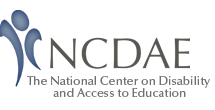Issues in Accessing Distance Education Technologies for Individuals with Disabilities
Cyndi Rowland
WebAIM, Center for Persons with Disabilities
Utah State University
Sheryl Burgsthaler
DoIt, Access-It
University of Washington
Jared Smith
WebAim—Center for Persons with Disabilities
Utah State University
Norman Coombs
Equal Access to Software and Information
Laguna Hills, CA
Abstract: Participants in the Technology Strand of the National Summit are asked to focus their thoughts and efforts on three key issues important in accessible distance education. This discussion paper will be used to frame workgroup topics and time allocations. The first issue is the potential to produce, procure, and use natively accessible hardware and software. The second issue moves beyond accessible technology to the promise and barriers of the design, layout and delivery of accessible content in distance education. The final issue for participant consideration is the importance of education and ongoing support of divergent stakeholder groups, including technical staff, instructors, and end-users with disabilities.
Issues in Accessing Distance Education Technologies for Individuals with Disabilities
Distance education opportunities for students are increasing at an exponential rate. More than at any time in our nation’s history, we have an array of course offerings and entire degree programs available to students regardless of their grade level, area of interest, or location.[1] This is in part due to rapid advances in, and availability of, technology. Most would agree that technology has been a transformative agent throughout all areas of our society (e.g., education, employment, and quality of life). It has also been viewed as a great equalizer when used by individuals with disabilities.[2] However, the full potential of using technology in education to benefit individuals with disabilities is not being realized.[3] Ironically, one reason this is happening is that not all students can access the technology that has the potential to provide a more accessible educational opportunity. Moreover, the issues of access are not solely those of students. Faculty and staff members with disabilities can be disadvantaged when technology is required for the conduct of their employment.
The issues of technology access for persons with disabilities in education are ubiquitous. Technology-mediated teaching and learning permeate all grade levels and locations. No one would argue that the broad array of technology used in education today places individuals with disabilities at a disadvantage. These same issues are paramount when discussed in the context of distance education, which often is delivered only through various technologies. It does a non-signing student who is deaf little good when the videoconferencing system for his distance education class does not have captioning and the video signal is inadequate for lip reading. A faculty member who is blind will have problems participating in real-time chats of her online distance education course if the chat function is inaccessible to her assistive technology (e.g., screen reader). Since many institutions plan to broaden the use of technology in distance education,[4] these issues must be addressed.
The numbers speak to a need. The 2000 Census data indicated that although 49.7 million Americans have a disability (roughly one in 5 individuals over the age of 5 in the civilian non-institutionalized population), approximately 8.5% of the population has at least one disability that would impact computer and Internet use. This includes long-lasting severe vision, hearing, mobility, and manual dexterity problems.[5] Consider the fact that 8% of undergraduate students in 1999-2000 enrolled in distance education courses at a postsecondary level and you would predict that at least 8% of that group might have had a disability that would affect access to technology. However, less than half (i.e., 47%) of postsecondary institutions with distance education programs reported having received a request for accommodation from a student with a disability in their distance education program.[6] This could point to an underutilization of distance education by students with disabilities.
Technology access in education is also an important social issue. Research data suggest that persons with disabilities who use technology in education have greater success in secondary and postsecondary education. The use of technology is also related to improved career outcomes.[7] Failure to address the important role of technology access in facilitating educational success could lead to high social costs, assuming that barriers to education will continue to contribute to high unemployment rates in persons with disabilities.[8] As educational outcomes predict career success, limitations in accessing the very technology that provides educational opportunity could negatively impact these students.
While it is true that accommodations might eliminate many of the difficulties expressed above, accommodations are (1) costly, (2) can be difficult to accomplish, and (3) often lag behind the need. Attempts to move away from an accommodation model to one that embraces universal design and incorporates technology that is natively accessible holds the greater promise to solve complex problem of technology use in education for those with disabilities.[9] This is especially true as technology rapidly advances and as more individuals with disabilities avail themselves of technology-mediated and distance education opportunities.[10]
The Challenge
Participants in the Technology Strand of the National Summit sponsored by the National Center on Disability and Access to Education (NDCAE) will focus on the state-of-the art with respect to access in distance education. The challenge for participants will be to identify (1) current state of accessing education through technology, (2) promising practices that lead to full access, and (3) barriers to full access. With this information, work groups will develop an end-of-the-Summit report that addresses new directions, a national agenda, and strategic partnerships. This discussion paper is intended to focus the energies of strand participants in a productive way so they may accomplish this goal in a two-day period.
Although acquiring assistive technologies is a first step in the complicated maze of educational access for those with disabilities, this paper will assume the individual already has assistive technology and focus on issues associated with educational access. Much information already exists with regard to the multiple issues involved in procuring and using assistive technologies.[11] Thus, it will not be the focus of this paper and Summit process. Rather, the Summit will focus on elements related to the planning, development, implementation, and evaluation of the universal design of technology and its use in delivering courses and facilitating teaching and learning.
The authors of this paper have identified three issues that affect individuals with disabilities involved in distance education. Each main issue will end in a series of questions for the reader to ponder prior to the Summit. A brief summary is as follows:
1. Direct accessibility of hardware and software. It is true that natively accessible distance technologies are few and far between. But what are the central issues that lead to this result? What is the relationship between laws, procurement policies, industry standards, and technology development? Is it possible to expect that market forces will improve technology access over time? Do we need more regulation? How can we improve standards harmonization and use? Do we need additional resources? What do we do in the meantime?
2. Accessibility of content presentation and use. Given a technology that enables direct access, the design, layout, and delivery of a course will impact its true accessibility to the learner. We know that accessible does not mean useable. What needs to be done to insure that students with disabilities can benefit from these educational opportunities? Who shoulders this responsibility? Is this a faculty and staff training issue, a student issue, an accommodation issue?
3. Education of those who use technology. Many individuals who use technology in distance education need training and support to maximize accessibility of the course itself. The list of these in need of education is long and includes course designers and developers, technical assistants, instructors, and the end-user (i.e., the consumer with a disability). Who is teaching these individuals what they need to learn? Where do they go for additional training or support? Who funds this important effort? How are these complex interactions improved over time?
Accessibility of Hardware and Software to Promote Technology Access for Individuals with Disabilities
Overview
Too often, individuals with disabilities who have a computer, assistive technology, and an Internet connection cannot make full use of their capabilities because of inaccessible features.[12] Hardware and software are two critical elements that determine whether individuals with disabilities can access distance education in an independent and self-sufficient manner. Hardware in distance education that can pose accessibility problems for individuals with disabilities can include computers, microphones, televisions, or cameras. Software difficulties can arise in many formats including Web-based content, instructional applications, video conferencing software, productivity applications (such as word processors), and closed captioning technologies.
In distance education, inaccessibility of content can be introduced at three points within the distance delivery mechanism: 1) during development, 2) during transmission, or 3) during reception. Hardware and software is used extensively in the delivery of all distance education mediums (e.g., Web, satellite, and video conferencing). There is an increasing need for development of hardware and software that allows for accessible development, transmission, and reception of distance education content.
Identifying Problems
The following sequence has been identified to help us explain the implementation, or lack thereof, of accessible distance education hardware and software:
1. End user requirements drive procurement of accessible products.
2. Procurement of accessible products drives industry development of these products.
3. Industry development of accessible products drives widespread use of these technologies.
4. Widespread use of accessible products promotes delivery of accessible distance education.
Requirements
Individuals with disabilities desire technologies that allow them the best access to distance education. Federal legislation[13] prohibits discrimination based upon disability. As an example, for qualified students who disclose their disabilities and present appropriate documentation, postsecondary institutions must provide reasonable accommodations to assure equal access to program offerings.[14] Provisions of the Carl D. Perkins Vocational and Applied Technology Education Act of 1998, the Rehabilitation Amendments of 1992 and 1993, the School-to-Work Opportunities Act of 1994, and the Technology-Related Assistance for Individuals with Disabilities Act of 1988 further dictate program access and support services that must be provided to people with disabilities in postsecondary education.[15]
In educational settings accommodations are the mechanism for non-discrimination. Unfortunately for individuals with disabilities, these accommodations often occur in a post-hoc manner. When that happens the accommodations are not only difficult and expensive, but often run the risk of being neither equivalent nor timely.[16] The end result is content accommodations that do not benefit either the content provider or the recipient. In some cases, non-equivalent accommodations may disadvantage the learner and also open the distance education institution to legal troubles.[17] By requiring accessible distance education software and hardware, the educational content may become natively accessible to individuals with disabilities, thus precluding the need for the costly, and, at times, discriminatory accommodation.
Many organizations and educational entities are instituting policies and standards to require accessible hardware and software in distance education settings.[18] Several states are also pursuing more specific legislation to deal with inequities in distance education delivery to individuals with disabilities.[19] The institution and application of such policies, requirements, and laws are driving the procurement of accessible technologies. This is relatively new. Prior to these efforts, end-user requirements were formulated to reflect the typical user, not one with a disability. To what extent is industry made aware of the requirements of all users? It is possible that universal-user requirements could result in universal design.
Procurement
Section 508 of the Reauthorized Rehabilitation Act[20] requires that agencies of the Federal government develop, purchase and use electronic and information technology that is accessible to individuals with disabilities. The Architectural and Transportation Barriers Compliance Board (Access Board) developed standards with which these agencies must comply.[21] Even for those who are not considered “covered entities” under Section 508, the standards developed by the Access Board provide a good starting point for organizations seeking to meet their accessibility obligations under Section 504, ADA, and other legislation.
The interpretation and applicability of Section 508 guidelines to other facets of government, including state governments and public education is both varied and controversial. At many levels of our educational system, policies and standards are being implemented to require accessible distance education resources.[22] Consumers and educational institutions are seeking and demanding more accessible hardware and software. Often these desires are realized in procurement language that is placed in contracts for vendors. It is believed that such demands for accessibility are driving the hardware and software industry to develop more accessible products. Some vendors will obtain a market advantage if accessibility stipulations from a client limit competition, or bar others from making a sale. With this said, however, many procurement officers are unaware of how best to evaluate industry compliance with new requirements. If a vendor states that their product is accessible to a certain standard (e.g., meets Section 508 for a course management system), this may be accepted without question. Moreover, current 508 procurement restrictions indicate that agencies must purchase “the most accessible product” if a fully accessible product is not available. Who is to determine if the product or the vendor’s statement meets this standard? What is the effect of having language in a contract that cannot be interpreted by those who sign it?
Standards are in place across many facets of hardware and software development[23]. Examples of standards that apply to distance education technologies include standards for Instructional Management Systems (IMS), and Shareable Content Object Reference Model (SCORM). Other examples would include guidelines such as the Authoring Tool Accessibility Guidelines (ATAG) and Web Content Accessibility Guidelines (WCAG) of the World Wide Web Consortium. When those in industry develop to existing standards there is a greater hope of native accessibility and interoperability. However, many standards are not used, and others are not well coordinated one with another. There are three major challenges to face in the future with respect to the effect of standards on improved native access to hardware and software. First, accessibility parameters must be considered by all standards writing bodies and incorporated into all standards; this is not the case at the present time. Second, standards must be harmonized so that interoperability can occur. Third it is necessary to make those in industry aware of existing standards and enforce use. Currently, non-regulatory groups produce many of the standards that are in place (e.g., the World Wide Web Consortium), thus compliance is purely voluntary. As technology expands it is likely that more homegrown applications will surface. These are the least likely to be standards compliant and will compound accessibility efforts into the future. Thus an emerging issue for procurement officers is to require that software and hardware are developed to industry standards.
Industry
Demand is increasing for accessible hardware and software. This demand is being driven by procurement of accessible products, as required by Section 508, institutional procurement policies, and consumer purchasing. Increased industry pressure is needed to heighten the availability of accessible products. Without industry development of accessible goods, procurement laws and policies are difficult to implement. Market pressure is influencing the hardware and software industry to address accessibility, but much more needs to be done, both in awareness and in procurement laws and policies. As industry responds and develops distance education hardware and software that are accessible, the use of such products increases. What are the best mechanisms to ensure that development of accessible technologies is considered by those in industry?
Use
Accessible hardware and software must first be produced if it is to be used by distance education providers and consumers. These products must be made available in distance education settings at a non-prohibitive cost. Increased education of consumers on the use of these new products is then necessary. Having accessible products available for use drives the delivery of accessible distance education.
Delivery
Readily available accessible hardware and software opens the doors to delivery of accessible distance education content. Such content must be designed to be universally accessible using the technologies provided. Again, accessibility knowledge is necessary for the design, development, and delivery of natively accessible content.
Statement of Need
Although the sequence above was presented as linear, it is interactive. Each step interacts with all others in the sequence. Formulation of the requirements, as well as procurement, development, use, and delivery of accessible products, software, and content varies greatly based upon (1) the type of product in question, (2) the educational setting, and (3) the level of implementation. Many accessible products are prevalent in distance education settings. For instance, screen reader use by individuals with visual disabilities is widespread. However, accessible Web-based educational content to be utilized by the screen reader technologies is much more difficult to find.[24]
Until there is universal implementation of accessibility across all technologies we will continue to have limited levels of native access in distance education. We need additional awareness of, education about, and incentives to develop and use accessible technology and this must extend to end users, content creators, purchasers, and those in industry.
Questions to be Addressed
1) Is procurement language that requires the purchase of accessible products viable when there is widespread lack of accessible products to be procured? If not, what else will motivate industry to develop accessible products without viable procurement policies?
2) How can we educate those involved in procurement to assess the accessibility of hardware and software and to require industry standards?
3) How can we help in the harmonization of current standards and work towards accessibility standards in other aspects of industry?
4) What is the appropriate standard or level of accessibility for hardware and software? Section 508? Others?
a) If these standards are implemented, how can they be precise enough to address specific technologies, yet flexible enough to accommodate ever-changing technologies?
5) What is the balance between universal accessibility (i.e., native access within technology) and the need for accommodation? There will always be a need for some accommodations.
a) What is our target for access? Do we design for the toughest cases (e.g., a student who is deaf/blind and has quadriplegia)? If we define a target, who would be left behind?
b) How can we redirect the flow of money to better support up-front universal design, rather than accommodations?
c) How can we redirect effort if those providing accommodations are recognized or rewarded when they provide them but receive no support or recognition for precluding the problem in the first place?
6) What motivators should be used to convince educators and industry of the critical need for accessibility (e.g., legal requirements, fiscal incentives)? If there are costs for implementing a system wide change, who pays?
7) How can we scale the implementation of accessibility systems to adequately address the tremendous increase in distance education delivery?
8) What questions must be addressed to improve the direct accessibility of hardware and software?
Accessibility of Content: Designing and Delivering Distance Learning
Overview
The availability of accessible hardware and software will go a long way to ensure that distance education content is accessible to those with disabilities. However necessary, it is not sufficient. Once students get to the information, it must then make sense. This is why instructors must make sure they deliver accessible content. In most cases, providing accessible content can be accomplished through principles of universal design.[25] However, there are times when it is still necessary to add content-specific accessibility features.
Requirements
In general there are two dimensions that are required for content to be accessible. The first is that it is understandable in its presentation form. One example of this is when assistive technologies linearize the content that is presented. In this example, if a student used her screen reader to access a course Web site, the content must be useful to her once it is presented in a sequential manner. Careful considerations must be made in Web design to insure that important relationships and interactions of the content are not lost when in a linear form. It is common for a Web site to have all elements directly accessible to the end user but so disorienting in its presentation that the material is rendered useless.[26] Another example of understanding the presentation of materials is the speed with which realtime (i.e., synchronous) captions are displayed. There are no guidelines currently available to regulate realtime captioned Web broadcasts or media beyond television. It is possible that in some instances, a deaf student will not understand all the content because it is displayed at a speed beyond his ability to read the caption stream. A final example captures the simple yet powerful role of using the technology that is available. It is often the case that FM listening devices work with the microphone systems already in place; however, if the instructor believes her voice to be loud enough, she may forget or choose not to use it. This would limit the understandability of spoken content.
The second requirement is that the content be complete. Students with disabilities can be denied access to content in subtle, yet powerful, ways. For example, an instructor who uses visual material and fails to provide a description will place some students with disabilities at a disadvantage (e.g., “As you can see by this graph there was an impact on the economy”). Moreover, few video materials have audio descriptions of important nonverbal elements (e.g., you see the boy steal the candy bar, or you see one character turn their head and roll their eyes). In another example, an instructor who uses Power Point slides may not consider the needs of the student who is using a refreshable Braille display. If he did not include text descriptions of images embedded into the slides, this information will be lost to the student. Even classroom interactions can run the risk of becoming incomplete. Real-time captioning systems may be in place to track the voice of the instructor and not the comments or questions of the others in the class. It is intuitive that redundant features will help solve this particular problem. Instructors should ensure that they do not rely on the use of sight, hearing, or motor skills alone so that students may receive content or participate as full members of a class.
Many instructors use technologies that can render educational material either incomplete or not understandable. The use of Microsoft Office tools (i.e., Word, Excel, PowerPoint) and PDF documents is ubiquitous in distance education today. These materials can be constructed in accessible and inaccessible ways. The plethora of course or learning management systems (e.g., Blackboard, WebCT, E-College) enable those without much technical skill to place course content on the Web. Multimedia (e.g., Flash, Shockwave), and interaction tools (e.g., white boards, chats, discussion forums) can often be constructed to deliver accessible content, but this will occur only if the developer is knowledgeable about accessibility.[27] The true blessing and curse of distance education today is that just about anyone can place content on the Web.
The relevant information about how to design and deliver accessible content is scattered in many places. Often, these rich sources of information are grant-funded and as such are maintained and available for only a few short years. There is a need to organize and coordinate information in a central repository that can be kept current.
Statement of Need
Accessible technologies are necessary but insufficient when providing accessible distance education. The content itself must be presented in ways that are understandable and complete for all students. Students without disabilities would likely benefit from the use of redundant presentation features. In the same ways that physical accessibility (e.g., curb cuts and large bathroom stalls) benefit the population at large, providing redundant instruction would likely benefit the typical student, although this remains an empirical question. Faculty members must be armed with the tools necessary for students to receive instructional content in ways that are accessible to them. This will occur in both preservice and inservice contexts. Current online resources are often temporary or remain online long after they are out of date or become obsolete. A well maintained and coordinated online resource site could help those seeking information and provide a venue in which ideas and solutions to accessibility can be shared.
Questions to be Addressed
1) How much content do students with disabilities loose during distance education? How does this interact with their performance and academic outcomes?
2) To what extent would redundant presentations improve the knowledge or skill outcomes for the typical student?
3) How do we increase the availability of media with audio descriptions?
4) How can we facilitate standards for captioning on the Web?
5) How do we raise the awareness of all distance education instructors about the issue of delivering accessible content?
6) How do we foster widespread knowledge and implementation of accessible content techniques throughout the teaching profession if it is viewed as a “niche” or “accommodation” skill?
7) Who provides this education to the teachers? At a preservice level is it a general education topic? At an inservice level is it a distance education or disability services topic?
8) What is the best way to provide a portal of information on delivering accessible distance education content that is well coordinated and current?
9) What is the interaction of Section 713 of the Telecommunications Act and captioned educational media? Should gaps be addressed?
10) What questions must be addressed to improve the design and delivery of accessible content in distance education?
Education of Those Who Use Technology (Stakeholders)
Overview
Another barrier to the accessibility of distance education opportunities includes the lack of trained stakeholders ready to use technology in accessible ways.[28] Stakeholders include (1) course developers, designers, and technical support staff, (2) teaching faculty and their assistants, and (3) students, faculty, and staff members with disabilities. Moreover, there is a need to educate administrators, policy makers, and family members. The ultimate goal of training and support of stakeholders should be to assure that all individuals with disabilities have access to distance education opportunities in ways that contribute to positive academic and career outcomes and self-determined lives. To accomplish this end, many along the way must have education and support. Students and faculty members with disabilities should use accessible distance education technology to maximize independence in academic or teaching tasks, participate in classroom discussions, gain access to mentors and role models, self-advocate, gain access to the full range of educational options, participate in science labs, succeed in work-based learning experiences, prepare for transitions to college and career, and work side-by-side with peers.[29]
Needs of Stakeholder Groups
Given the many groups that must interact with the accessible design and delivery of distance education, it is not surprising that each group needs some common information as well as information unique to their own position. All groups would benefit from a basic understanding of the problems of inaccessible distance education. Understanding the experiences of individuals with disabilities in distance education could help the members of different stakeholder groups gain an important perspective and help create a context for needed change. Moreover, all groups would benefit from a common understanding of legislation that mandates accessibility. Unfortunately, few preservice or professional development opportunities exist to communicate this information and perspective to such a broad array of professionals. Unless required, it is unlikely that preservice or professional development education will be delivered to those in technical and teaching fields. Beyond a common understanding of the problem, stakeholder groups must be able to perform the necessary technology skills required by their own unique position (e.g., design, deliver, implement).
Developers, course designers, and technical support staff
When technology developers and course designers apply universal design principles as they create information technology, their products are more usable by everyone, including people with disabilities. In some cases, built in features eliminate the need for assistive technology; in other cases they are compatible with commonly used assistive hardware and software. Technology developers and designers need to understand the unique standards and guidelines that pertain to their work so they may take steps to create more accessible products. They must then be held responsible for the creation of accessible courses and course materials. Unfortunately, it is not clear that members of this stakeholder group learn their skills in professional programs. As one example of this, in a survey of postsecondary education Web masters during 2000, most respondents learned to design and develop Web content on their own.[30]
Technical leads and support staff can be critical to the success of accessible distance education. Whether selecting and supporting a satellite broadcast, a Web cast, or a multipoint videoconference, these individuals must understand how their selection and use of the delivery system creates full access or barriers for the end-user, including those with disabilities. Full access to technology requires that barriers to information resources, including hardware, software, and facilities are avoided or removed and that appropriate assistive technology be readily available if needed.[31] Technical staff must understand accessibility paths, patches, and obstacles. This is information unique to their stakeholder group. It is unlikely that any other group would have the technical knowledge to understand complex interaction issues with delivery systems. Technical staffs need this information in order to help in the appropriate selection and use of technology in their setting. Besides initial selection and purchase, issues regarding who is responsible for upgrades and technical support must be addressed. Training is needed for personnel who deliver technology services at all academic levels and during transition periods. Technical staff, armed with accessibility information, must be available to help select appropriate technology and provide ongoing support for the end-user. Technology service providers need to have the capacity to keep pace with the rapidly changing technology that can benefit all students and faculty, including those with disabilities.
Instructors, faculty members, and their assistants
If we expect teaching staff to use accessibility techniques and principles of universal design, there must be a system of education and support in place. It is unfortunate that many graduates of teacher education programs are not adequately prepared in the general use of computers in the curriculum and have little or no knowledge of broader educational access issues for students with disabilities.[32] This lack of knowledge can be compounded when using distance education technologies. Instructors, faculty members, and their assistants need specific education and support if they are to apply universal design to all learning activities. Moreover, they must understand the importance of accessible development of their materials and accessible presentation of their content. In doing so, they grant students with disabilities full participation in academic activities.[33] Like other stakeholders, this group will require ongoing support as technologies shift and change.
The end-user with a disability
In order for students, faculty and staff members with disabilities to successfully compete in education, they must understand how best to use the high-tech tools available to them and to their non-disabled peers. It is not uncommon for the end-user to be unaware of accessibility options available through their own assistive technologies or the technology tools used in class. Essential tools include computers, websites, telecommunications products, instructional software, and scientific equipment. End-users with disabilities must understand how best to utilize existing technologies so they can optimize access. They should also learn how to advocate for both assistive technology and universal design. It is their responsibility to understand the accessibility features of the technology they use. With this said, however, it would be helpful for education entities to look at the natural ways in which typical users learn to use technology on their campus. These mechanisms must be equivalent. For example, it is common for postsecondary students to pay a computer-use fee to fund access to computer labs and staff members skilled in helping students use the technology. When a student with a disability goes to a computer lab, are the available staff members knowledgeable about using the technology in the lab (e.g., assistive technology, software, and computers) in accessible ways? Can they provide the same level of support to students with and without disabilities? It is unlikely that students with disabilities would learn technology use in a vacuum. Moreover, many institutions offer faculty assistance labs that help distance education providers develop technology-mediated materials for their courses. If an instructor with a disability attends this lab, can she expect knowledgeable support in the accessible creation of her materials? End-users with disabilities should be taught to use technology in ways that 1) maximize their independence, productivity, and participation in all academic and employment activities, 2) facilitate successful transitions between all academic and employment levels, and 3) lead to successful, self-determined adult lives.
Other groups
Policy Makers and Administrators. Administrators and policymakers need training and support in order to establish policies, standards, and procedures at all academic levels to assure that accessibility is considered when information technology is procured, developed and used in educational settings. This includes Web pages, library resources, computing and science labs, and all distance learning programs. They should also assure that funding is available to purchase appropriate accessible technology at all levels of academic programs and throughout transition periods between these levels.
Legislators. Laws, rulings and policies related to the education of students with disabilities are confusing and conflicting and are different in various levels of education. Policy makers and legislators need to become more informed of the challenges stakeholders face so that they are better prepared to take steps to clarify existing legislation, use consistent terminology and standards, and to identify and correct inconsistencies and gaps in legislation and policies regarding the selection, funding, and support of accessible technology, especially as individuals transition between academic levels.[34]
Service Providers. To be assured that good decisions are made by educational decision-makers (e.g., teams for IEPs, 504 plans), all stakeholder groups need to be aware of the types of distance education technology options available to enhance the academic and career outcomes for individuals with disabilities.[35]
Parents, Advocates, and Mentors. Parents, mentors, and advocates need to know about universal design and accessibility to distance education opportunities so that they can advocate for individuals with disabilities as well as promote the purchase, development and use of accessible technology in education.
Statement of Need
There are many stakeholder groups in need of education and ongoing support if distance education is to become accessible to individuals with disabilities. Some topics are common to all groups; other topics are specific to each stakeholder group. There is a genuine challenge to determine how, and when, these different groups will receive necessary education and support. In the absence of this information and support, distance education cannot become accessible to all.
Questions to be Addressed
1) How can we provide needed education on the important role of supporting accessible distance education across the array of professionals involved in distance education?
a. When should this occur? During preservice or professional development?
b. Who pays for this?
2) How can we educate groups that are not exposed to information? Through professional development avenues? Would accessibility certification be of use?
3) Who is responsible when accessibility efforts fail? What is the role of proactive education and support across stakeholder groups?
a. If the system currently supports the efforts of specialized personnel (e.g., to provide accommodations) are we missing an important opportunity to affect the system? Since the education system waits for particular needs and requests, where are the mechanisms to address problems before they occur?
4) How can we address the education of stakeholders when this is a low incidence issue? Given educational priorities and current funding patterns how can we raise awareness and action for education and support of personnel?
5) Where does information exist to inform personnel about accessible patches, work-arounds, and general accessibility for specific delivery methods? If one were to be created, what should it look like?
6) What questions must be addressed to improve the education of all stakeholder groups in the accessibility of distance education?
Conclusions
Participants in the Technology Strand of the NCDAE National Summit have an opportunity to make a significant contribution to the accessibility of distance education for individuals with disabilities. While many critical issues should be addressed in a systemic way, it is hoped that by focusing on the 3 topics discussed in this paper, participants will have a productive two-day working session. It is the opinion of the authors that Summit participants will be able to (1) identify the current state-of-the-art and current barriers to accessibility in distance education, (2) set a national agenda, and (3) create strategic partnerships, all to promote access of these important educational opportunities.
ENDNOTES
[1] National Center for Education Statistics. (2000). Distance Education at Degree-Granting Postsecondary Institutions: 2000-2001. U.S. Department of Education, Office of Educational Research and Development (NCES 2003017). Retrieved September 1, 2003, from http://nces.ed.gov/surveys/peqis/publications/2003017
[2] Burgstahler, S. (2003). The role of technology in preparing youth with disabilities for postsecondary education ad employment. Journal of Special Education Technology, 18(4), 7-20.
[3]National Council on Disability and Social Security Administration. (2000). Transition and post-school outcomes for youth with disabilities: Closing the gaps to post-secondary education and employment. Washington, DC: Author.
Fisher, S.K., & Gardner, J.E. (1999). Introduction to technology in transition. Career Development for Exceptional Individuals, 22(2), 131-151
[4] National Center for Education Statistics. (2000). Distance Education at Degree-Granting Postsecondary Institutions: 2000-2001. U.S. Department of Education, Office of Educational Research and Development (NCES 2003017). Retrieved September 1, 2003, from http://nces.ed.gov/surveys/peqis/publications/2003017
[5] Waldrop, J., Stern, S. (2003) Disability Status: 2000. U.S. Census Bureau. Retrieved October 10, 2003, from http://www.census.gov/prod/2003pubs/c2kbr-17.pdf
National Telecommunications and Information Administration (2002). A Nation Online: How Americans are expanding their use of the Internet. Retrieved October 10, 2003, from http://www.ntia.doc.gov/ntiahome/dn/nationonline_020502.htm
[6] National Center for Education Statistics. (2000). Distance Education at Degree-Granting Postsecondary Institutions: 2000-2001. U.S. Department of Education, Office of Educational Research and Development (NCES 2003017). Retrieved September 1, 2003, from http://nces.ed.gov/surveys/peqis/publications/2003017
[7] Yelin, E., & Katz, P. (1994). Labor force trends of persons with and without disabilities. Monthly Labor Review, 117, 36-42.
Stodden, R., Conway, M., & Chang, K. (2003). Findings from the Study of Transition, Technology and Postsecondary Supports for Youth with Disabilities: Implications for Secondary School Educators. Journal of Special Education Technology 18(4), 29-44.
[8] Stodden, R.A. (1998). School-to-work transitions: Overview of disability legislation. In F.Rusch & J Chadsey (Eds.), Beyond high school: Transition from school to work. Belmont, CA: Wadsworth Pub.
[9] What is universal design? (2002). Retrieved September 1, 2003, from the National Center for Universal Design Web site: http://www.design.ncsu.edu/cud/univ_design/ud.htm
Hitchcock, C., & Stahl, S. (2003). Assistive Technology, Universal Design, Universal Design for Learning: Improved learning opportunities. Journal of Special Education Technology, 18(4), 45-52.
[10] e.g., Cain, H., & Merrill, Z. (2001). Distance education for Master’s students with visual impairments: Technology and support. Journal of Visual Impairment & Blindness, 95 (9), 572-576.
[11] National Council on Disability. (2000). Federal policy barriers to assistive technology. Washington, D.C.: Author.
Closing the Gap (2003). Closing the gap directory. Henderson, MN: Author.
[12] Waddell, C.D. (1999, May). The growing digital divide in access for people with disabilities: Overcoming barriers to barriers to participation in the digital economy. Understanding the Digital Economy Conference. Retrieved September 1, 2003, from http://www.icdri.org/CynthiaW/the_digital_divide.htm
Waddell, C.D., & Urban, M.D. (2001). An overview of law and policy for IT accessibility: A resource for state and municipal IT policy makers. International Center for Disability Resources on the Internet. Retrieved June September 1 , 2003, from http://www.icdri.org/CynthiaW/SL508overview.html
[13] e.g., Americans with Disabilities Act of 1990, 42 U.S.C.A. § 12101 et seq. Retrieved September 1, 2003, from: http://www.usdoj.gov/crt/ada/statute.html
Section 504 of the Rehabilitation Act of 1973 , 29 O.S.C. § 794(a).
[14] Frank, K., & Wade, P. (1993). Disabled student services in postsecondary education: Who’s responsible for what? Journal of College Student Development, 34(1), 26-30.
McCusker, C. (1995). The Americans with Disabilities Act: Its potential for expanding the scope of reasonable academic accommodations. Journal of College and University Law, 21(4), 619-641.
West, M., Kregel, J., Getzel, E., Zhu, M., Ipsen, S., & Martin, E. (1993). Beyond Section 504: Satisfaction and empowerment of students with disabilities in higher education. Exceptional Children, 59(5), 456-467.
[15] Fisher, S.K., & Gardner, J.E. (1999). Introduction to technology in transition. Career Development for Exceptional Individuals, 22(2), 131-151
Hager, R.M., & Smith, D. (2003). Funding of assistive technology. New York: National Assistive Technology Advocacy Project. Retrieved September 1, 2003, from http://www.nls.org/specedat.htm.
[16] Waddell, C.D. (1999, May). The growing digital divide in access for people with disabilities: Overcoming barriers to barriers to participation in the digital economy. Understanding the Digital Economy Conference. Retrieved September 1, 2003, from http://www.icdri.org/CynthiaW/the_digital_divide.htm
[17] Rowland, C., & Virgin, J. (2003). Section 504 of the Rehabilitation Act. Retrieved October 10, 2003, from http://www.webaim.org/coordination/law/us/504/.
Heagerty, A. (2003). UC settles case on hearing disabilities. Retrieved January 12, 2004, from http://www.deaflaw.org/uc_settles_case_on_hearing_disab.htm
[18] Bohman, P. (2004). University Web Accessibility Policies: A bridge not quite far enough. Retrieved January 12, 2004, from http://www.webaim.org/coordination/articles/policies-pilot
[19] Rowland, C., & Virgin, J. (2003). Section 508 of the Rehabilitation Act. Retrieved February 15, 2004, from http://www.webaim.org/coordination/law/us/508/.
[20] Section 508 of the Rehabilitation Act of 1973 (1998, amended). 29 U.S.C. § 794(d). Retrieved September 1, 2003, from http://www.access-board.gov/sec508/guide/act.htm
[21] Office of the Federal Register, National Archives and Records Service, General Services Administration. (2000, December 21). Electronic and information technology accessibility standards. The Federal Register, 65(246), 80499—80528.
[22] Rowland, C., & Virgin, J. (2003). Section 508 of the Rehabilitation Act. Retrieved February 15, 2004, http://www.webaim.org/coordination/law/us/508/.
[23] e.g., IMS standards (available at http://www.imsglobal.org/metadata/index.php ), SCORM standards (available at http://xml.coverpages.org/scorm.html ); WCAG standards (available at http://www.w3.org/TR/WAI-WEBCONTENT/)
[24] Rowland, C. (2000). Accessibility of the Internet in Postsecondary Education: Meeting the Challenge (Chapter 4). In French, Baker, & Johnson (Eds.) Universal Web Accessibility. San Marcos, TX: Texas Longterm Care Institute Publishers, Southwest Texas State University.
[25] What is universal design? (2002). Retrieved September 1, 2003, from the National Center for Universal Design Web site: http://www.design.ncsu.edu/cud/univ_design/ud.htm
[26] Bohman, P. (2002). Visual Disabilities: Blindness. Retrieved, January 12, 2004, from http://www.webaim.org/techniques/visual/blind.
[27] Smith, J. (2002). Making Flash Accessible. Retrived February 15, 2004, from http://www.webaim.org/techniques/articles/flash
[28] National Council on Disability. (2000). Federal policy barriers to assistive technology. Washington, D.C.: Author.
[29] Burgstahler, S. (2003). The role of technology in preparing youth with disabilities for postsecondary education ad employment. Journal of Special Education Technology, 18(4), 7-20.
[30] Rowland, C. (2000). Accessibility of the Internet in Postsecondary Education: Meeting the Challenge (Chapter 4). In French, Baker, & Johnson (Eds.) Universal Web Accessibility. San Marcos, TX: Texas Longterm Care Institute Publishers, Southwest Texas State University.
[31] National Center for Education Statistics. (2000). Teachers' tools for the 21st century: A report on teachers' use of technology. U.S. Department of Education, Office of Educational Research and Development (NCES 2000102). Retrieved September 1, 2003, from http://nces.ed.gov/pubsearch/pubsinfo.asp?pubid=2000102
National Center for Education Statistics. (2000). What are the barriers to the use of advanced telecommunications for students with disabilities in public schools? U.S. Department of Education, Office of Educational Research and Improvement (NCES 2000042). Retrieved September 1, 2003, from http://nces.ed.gov/pubsearch/pubsinfo.asp?pubid=2000042
Schmetzke, A. (2001) Online distance education - ‘Anytime, anywhere’ but not for everyone, Information Technology and Disabilities, 7(2). Retrieved September 1, 2003, from http://www.rit.edu/~easi/itd/itdv07n2/axel.htm
Waddell, C.D. (1999, May). The growing digital divide in access for people with disabilities: Overcoming barriers to barriers to participation in the digital economy. Understanding the Digital Economy Conference. Retrieved September 1, 2003, from http://www.icdri.org/CynthiaW/the_digital_divide.htm
[32] Anderson, C.L., & Pelch-Hogan, B. (2001). The impact of technology use in special education field experience on preservice teachers' perceived technology expertise. Journal of Special Education Technology, 16(3), 27-39.
Hasselbring, T.S., & Glaser, C.H. (2000). Use of computer technology to help students with special needs. Future of Children, 10(2), 102-22.
National Center for Education Statistics. (2000). Teachers' tools for the 21st century: A report on teachers' use of technology. U.S. Department of Education, Office of Educational Research and Development (NCES 2000102). Retrieved September 1, 2003, from http://nces.ed.gov/pubsearch/pubsinfo.asp?pubid=2000102
National Center for Education Statistics. (2000). What are the barriers to the use of advanced telecommunications for students with disabilities in public schools? U.S. Department of Education, Office of Educational Research and Improvement (NCES 2000042). Retrieved September 1, 2003, from http://nces.ed.gov/pubsearch/pubsinfo.asp?pubid=2000042
National Council on Disability. (2000). Federal policy barriers to assistive technology. Washington, D.C.: Author.
[33] Bar, L., & Galluzzo, J. (1999) The accessible school: Universal design for educational settings. Berkeley, CA: MIG Communications.
Bowe, F.G. (2000). Universal design in education: Teaching nontraditional students. Westport, CT.: Bergin & Garvey.
Universal design for learning. (2002). Retrieved September 1, 2003, from the Center for Applied Special Technology Web site: http://www.cast.org/udl/
[34] National Council on Disability. (2000). Federal policy barriers to assistive technology. Washington, D.C.: Author.
[35] Blackhurst, A.E., Lahm, E.A., Harrison, E.M., & Chandler, W.G. (1999). A framework for aligning technology with transition competencies. Career Development for Exceptional Individuals, 22(2), 153-183.
National Council on Disability. (2000). Federal policy barriers to assistive technology. Washington, D.C.: Author.