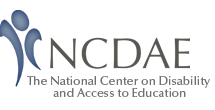NCDAE Tips and Tools: Content Management Systems & Accessibility
Created: June 2006
Description
Almost every large organization, educational and otherwise, uses some sort of Content Management System (CMS). A CMS is a tool or set of tools designed to help create, edit, organize and present information on the web. There are dozens of Content Management Systems available, and while each has its differences, there are some general principles that can usually be applied to increase CMS accessibility.
Guidelines for Choosing a CMS
Unless you are a Webmaster or IT professional, you seldom get to choose the CMS that your group will use; but if you are able to choose, here are a few questions to ask yourself when selecting a CMS.
- Is the interface (especially the main template) accessible to people with disabilities? For example:
- Can someone navigate through the interface without using a mouse?
- Is all the content (including images and frames) accessible to a screen reader user?
- Is it easy to understand and interact with the interface?
- Is there a forum where you can post accessibility-related questions and suggestions?
- Can you add accessibility fixes to the CMS yourself?
- If the tool is open source, can you contribute accessibility fixes to the community? This is important for a couple of reasons. First, changes made to the CMS may be available in future updates. Second, other users can benefit from your work.
Open Source and Commercial Tools
Although there are many ways to classify Content Management Systems, one easy division is between Open Source and Commercial tools. Both open source
Open Source
Strengths
- The CMS is usually free.
- There is often an extensive community of developers available to offer help.
- Instead of waiting for new versions of a product, updates are often available in a timely manner.
- Many have specific forum threads or developers devoted solely to accessibility.
Weaknesses
- Because the tool is created by multiple developers, the underlying coding may be complex or confusing and it may be difficult to make changes.
- There will likely be less technical support, manuals, and training than with commercial CMS's.
- Because many people can change the code, it is possible that an existing accessibility feature may disappear or become poorly implemented in a future version.
- Many open source projects encourage regular, minor updates (version 1.1, 1.2 etc.) over major releases. This is not always desirable, especially if any customized accessibility fixes have to be re-implemented with each minor upgrade.
Commercial
Strengths
- Centralized project management may mean the code is more compact and the end product has fewer bugs.
- Releases tend to be more stable and better documented.
- A company may be more likely to hire accessibility experts to improve their CMS (e.g., Blackboard).
Weaknesses
- Commercial CMS's may not be as flexible as their open source counterparts. That means you may not be able to implement a work-around for an accessibility barrier as easily.
- New versions of the product are not released on a regular basis. That means you may have to wait months or years to see a change implemented.
- A single user probably will not be able to convince a commercial CMS provider to implement a suggested change. Only large groups have a voice.
Techniques to Improve CMS Accessibility
This section will address some general challenges and solutions that may help improve the accessibility of your CMS. Every CMS is different so some of these issues may not apply for a specific CMS.
This document does not provide specific fixes for individual content management systems. Instead, it addresses common CMS accessibility problems and offers solutions on how these issues might be overcome. If you are looking for information on a particular CMS, see the links at the end of this document.
When working to repair problems, divide issues into 'problems with the template or navigation' and 'problems with specific features' such as a chat or calendar. Address the template problems first, as these will probably impact more users in more situations. If a certain feature is necessary, it might be easiest to link to an accessible alternative rather than try to make the feature natively accessible within the CMS.
| Accessibility Challenge | Disability type(s) | Possible Solution(s) |
|---|---|---|
| The authoring environment does not enable or require a contributor to post accessible content. | All |
|
| A synchronous chat may not be accessible to a screen reader user. | Blind, Low vision |
|
| There may be mouse-dependent functions, such as those found in online quizzes or calendars. | Blind, Motor |
|
| Some CMS's use frames to display the content. These frames may have missing or vague titles, or the quantity of frames may make the site difficult to navigate. | Blind, Cognitive |
|
| Interfaces may be overly complex. | Cognitive, Low vision, Blind, Motor |
|
| A link may not be provided to skip repetitive navigation. | Blind, Low vision, Motor |
|
| Many CMS's make extensive use of non-HTML files, such as PDF, MS Word, PowerPoint, etc. This is not necessarily a weakness in the CMS, but it is a common accessibility problem. | All users |
|
| Many CMS's provide unnecessary accessibility "features" like numerous access keys, a confusing tab order, overly long titles for elements, hidden text intended for screen readers, overly descriptive alt text, etc. | All users |
|
Resources for Popular Content Management Systems
The following is a brief list of links to a few popular Content Management Systems, There are dozens of CMS's available, so this list is by no means exhaustive. This list is not meant to be an endorsement of one CMS above the others, especially since many of them are currently working to make significant accessibility improvements.
Blackboard
Blackboard is probably the best known and possibly the most widely-used commercial CMS, especially after purchasing WebCT. Blackboard is currently working to further improve the accessibility of its CMS. We will update this resource as more information is made available.
ATutor
ATutor is an open source CMS that advertises accessibility as its most prominent feature.
QnECMS (Quick & Easy CMS)
QnECMS also advertises accessibility as a central feature. It was created by accessibility consultant Jim Byrne. It is not free, but the cost is much lower than many other commercial CMS's.
Plone
Plone is one of the more accessible open source content management systems available. It also has a large base of users and an active user community.
- Plone homepage
- Plone accessibility section - this is one of the more prominent links on the site
Sakai
Sakai is quickly gaining momentum as a very popular CMS in part because it receives funding from prominent groups like IBM and Sun. Although there seem to be a few accessibility issues with Sakai, the developer is putting a good deal of effort into improving accessibility.
Moodle
Moodle is currently working to improve its accessibility, but some of the fixes seem counterproductive. Still Moodle is a popular CMS with many good features and they are promising an accessible CMS by version 1.7.
Joomla
Joomla is a re-release of Mambo, a very popular content management system. At the time of this writing, Joomla 1.0.9 is the newest release. Supposedly, several accessibility fixes are due in version 1.2.
These are just a few of the Content Management Systems worth mentioning. If you have information on a CMS that you think should be added to this list, please contact us.
Increasing Accessibility through Procurement Policy
Commercial providers of Content Management Systems have an obligation to represent the needs of their consumers. One of the best things you can do to increase the accessibility of commercial CMS's is to let them know that accessibility matters to you.
Before purchasing a CMS make sure you ask about its accessibility, and make it clear that accessibility is a strong motivating factor when choosing a CMS. Many vendors will say that their product is accessible, hoping that you don't know what that means. It might be a good idea to ask follow up questions that show your understanding of the issue (what standards or guidelines are they trying to follow, is the interface keyboard accessible, is it alright if I test the interface with a screen reader, etc.). You could even go as far as to include language in your procurement policy (if you have one) requiring that you purchase the most accessible CMS.
Conclusion
Accessibility has really become an important issue for most CMS developers. As a matter of fact, many of the prominent CMS's are currently involved in significant accessibility upgrades. The time may come when most CMS templates can be made accessible, but for most Content Management Systems, that is not yet the case.