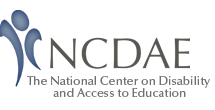NCDAE Tips and Tools: Online Communication Tools
Created: May 2007
Table of Contents
Introduction
There are a variety of tools that are used in an online setting to communicate and collaborate. Because many of these tools are used in real-time settings, rely on different media (visual, auditory, etc.) and can have complex interfaces, they face a number of accessibility barriers.
The following resource introduces a few of the most popular technologies used to communicate on and over the web.
Forums
Online forums have several names: forums, bulletin boards, discussion boards, discussion groups, etc. They are basically a place for users to post questions or comments. Other users then reply to these posts to create an online discussion. The discussion posts are stored and sorted chronologically to form threads.
| Accessibility challenge | Disability type(s) | Solution(s) |
|---|---|---|
| The forum must be keyboard accessible. | Blind, Motor |
|
| Images, avatars, and emoticons need appropriate alt text. | Blind |
|
| Forum registration often use inaccessible CAPTCHAs, (distorted words or letter-number combinations that the user has to enter into a text field) to keep bots and spammers out. | Blind, Visual, Cognitive |
|
| Pages on a forum contain a great deal of information (thread/topic names, dates, posted by, last post) | Blind, Visual, Cognitive |
|
There are many programs that can be used to create forums, and the accessibility of these varies widely. PunBB is one example of a free forum tool that is quite accessible "out of the box." Make sure to test the accessibility of any forum before implementing it on a large scale.
Chats
Chats are real-time online text conversations. They are usually conducted in one of three ways:
- Web-based: These chats are accessed through a normal browser, such as the chat feature in Gmail. The screen, or a portion of the screen, will refresh regularly. This has the potential to be very accessible, since the output is HTML. Most older online chats were Java-based and most newer ones are AJAX-based.
- Instant messenger : Users communicate using a downloadable messaging program, such as MSN Messenger or AOL Instant Messenger. Most of the latest-generation instant messaging clients can be made relatively accessible.
- Internet Relay Chat (IRC): IRC is not so much a chat as a protocol (or set of rules) for internet chat. Users usually use a client (external program) to connect to an IRC server, so the accessibility of IRC depends, to a great extent, on the accessibility of the client. IRC tends to be used by a more technical audience.
| Accessibility challenge | Disability type(s) | Solution(s) |
|---|---|---|
| Chat content may refresh automatically causing the user to miss part of the conversation. | Blind, Cognitive, all users |
|
| The interface may not be keyboard accessible. | Blind, Motor | Ensure that all tasks can be completed with the keyboard. |
| The interface may not be compatible with screen readers. | Blind | Test the interface with common screen readers (JAWS, Window-Eyes). |
| The interface may be cluttered or confusing. | Cognitive | Ensure that the interface is clean and easy to use. |
| Multiple conversations may be carried on simultaneously, making the chat difficult to follow. | Cognitive, all users |
|
Whiteboards
Many electronic whiteboards exist allowing users to draw, write and collaborate using an interface that simulates a physical whiteboard. Whiteboards are by nature full of accessibility barriers, many of which will be very difficult, or even impossible, to overcome.
| Accessibility challenge | Disability type(s) | Solution(s) |
|---|---|---|
| A user must typically be able to use a mouse to add content. | Blind, motor |
|
| Almost all of the content on a whiteboard is graphical, and much of it is created in real time. | Visual, cognitive |
|
| Multiple collaborators may work on the same whiteboard at the same time. That can make it very difficult to determine the flow of the content. | Cognitive |
|
Voice Over IP
Voice over IP, or VoIP, is a term used to describe a voice conversation that takes place over an internet connection instead of a traditional phone line. Many large organizations use VoIP in place of a conventional phone line, often without the user recognizing the difference.
VoIP calls can also be made over a computer, usually with a USB headset or handsets.
| Accessibility challenge | Disability type(s) | Solution(s) |
|---|---|---|
| VoIP calls are audio-based. | Hearing |
|
| Programs may be inaccessible, or simple tasks may be more difficult to accomplish, without the use of a mouse. | Motor, Blind |
|
| In a conference call with many users, it may de difficult to recognize who is speaking. | Cognitive, Hard of hearing, All |
|
Skype is currently one of the most popular VoIP programs. Very little accessibility information is available on Skype's site, but there are many reports of screen reader users that are able to use Skype very successfully. Skype does allow you to enable and customize keyboard shortcuts for simple tasks like calling someone or hanging up. To enable and modify these shortcuts, select Tools > Options > Hotkeys.