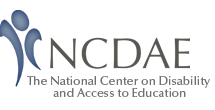Providing training for faculty and staff: An essential element for your campus
Many of our readers are already sold on the importance of web accessibility and the need to ensure that the broader institutional web is accessible to all. Many readers are also engaged as their institution creates policies and implementation plans, some even work with the procurement office on procedures, and provide training and support to institutional web developers and other technical personnel. However, fewer have embarked on the challenging journey of getting mainline faculty and staff equipped with the knowledge and skills to do their share for accessibility.
One element of institutional success over the long-term is the notion that faculty, staff, and student employees take responsibility for web accessibility outcomes within their purview. Examples of this include the notion that as a faculty member creates a PowerPoint to be uploaded into the institutional CMS for her class, she does so accessibly; as a staff member creates a new PDF document to be posted onto the Human Resources website, he does so accessibly as well; and students who post Word Docs on a virtual campus kiosk likewise create it in an accessible fashion. To the extent that native accessibility from the work of faculty, staff, and student employees cannot be achieved, someone will forever be redesigning and reposting completed work. Not only is this an expensive way to proceed, but it also perpetuates the cycle of after-the-fact accommodations, which have become the focus of complaints.
In order for faculty and staff to create accessible web content successfully, training and supports must be designed and delivered to them. One of the chief problems, however, is the sheer size of this task. Many institutions report that they have thousands of faculty and staff. How can you begin to design something this big?
In this piece, I will share my thoughts along with what I'm seeing on campuses who deal with this tricky issue. Also, I contacted 2 institutions to ask them how they are doing it and I have included their responses here.
Thoughts about faculty and staff training
There are many vehicles available to an institution wishing to provide training and support to their faculty and staff. It is important that you ask yourself if you want to make available the training, resources, and support needed for faculty and staff (i.e., voluntary), or if you will require training of your faculty and staff (i.e., mandatory). Your response to this question will determine the techniques you employ. In either case you can look to current successes on your campus around the issue of widespread training.
If you want to provide faculty and staff training and supports consider the following:
- Include web accessibility as a central component across your existing faculty and staff technology-training curriculum. So instead of setting up a separate workshop on accessibility, embed the practices throughout all your training opportunities using a "just-in-time" learning approach. Allowing folks to learn how to create a PowerPoint presentation, or a Qualtrics survey, and later teaching them how to employ accessibility features within these tools (i.e., at a separate "accessibility" workshop), is not efficient. Endeavor to teach only those practices that result in the accessibility outcomes you desire. Frankly, people will generally do what they are taught. If all your technology workshops teach only accessible practices, you will be ahead of the game. I know that if anyone had initially taught me to use the Word styles panel, I would never have created my own inaccessible headers (i.e., indent, bold, underline) and would have saved time and improved accessibility by using the H1 or H2 style feature provided natively in Word instead.
- Identify personnel who can provide accessibility "help desk" support. As faculty and staff work to create accessible content, they may have questions on the best or easiest way to accomplish this. Moreover, we have all had times when we received training but then forget once we try to implement. Identifying personnel who can talk with faculty and staff to support their efforts can be a critical element in accessibility outcomes.
- Consider the motivation of faculty and staff if accessibility outcomes are voluntary. If you want to increase the desire of faculty and staff to engage in accessibility at a voluntary level, consider those things that help provide a motivation for them to do so.
- First and foremost, remember that people in education often have a desire to help others. Consider how a communication campaign on your campus can provide needed information that will help faculty and staff tie their own behavior with the outcomes of others.
- Often times recognition, or an award--especially if it comes with some monetary incentive--can help individuals make the choice to create accessible content.
- Since accessibility is part of a key element in instruction and pedagogical diversity, consider if your Faculty Senate and Provost would acknowledge faculty effort. The accessibility success of faculty instructional materials could be noted in a faculty's Promotion and Tenure file. Many faculties will make the extra effort if they feel that their peers recognize what they do, or if it puts their P&T prospects in a better light.
- Establishing a certification in accessibility appropriate to employment (i.e., line staff, faculty, web developer) can provide a tangible result for their efforts. If attaining these certifications becomes a mechanism for a pay raise, it can be especially powerful.
- Creating time to learn a new skill is often a barrier to many. Having the time to learn can be a powerful motivation to do so. Consider if you can offer a program (competitive, or by invitation, or other) where individuals submit an application for consideration. Individuals are then given either a mini sabbatical (i.e., a couple of weeks) or a partial shift of their workload (i.e., a reduction of their assigned tasks for up to a semester) to learn those things that were identified. At the end of this time, they may also be able to help their peers or others in their unit.
If you will require training for all your faculty and staff consider the following:
- What are the mechanisms on your campus for mandatory training? Most all campuses do require all employees to take certain training (e.g., to prevent sexual harassment, for FERPA, or control awareness). Other campuses require training for individuals who interact with the institution in certain ways (i.e., distance education training for any faculty who will teach through the institution's distributed learning vehicles). Thus you may already have a way to execute and document your efforts.
- Look to the successes and the challenges of a mandatory approach. If you will mandate training, and this has been done before on your campus, you probably can review the successes, and identify the challenges, of this approach. While training can be mandatory, you may want to consider if the product, or outcomes, will achieve your intended result? Some feel confident that it serves as an important baseline of effort, as the institution demonstrates its' commitment to accessibility.
- Consider if someone will monitor the staff and faculty product before it appears on the institutional web. Some institutions do have these procedures in place to guard both accessibility, as well as also other items important to the institution (e.g., wordmark or logo of the institution, contact information, and a link to the institutional homepage). Others don't inspect every document, but rather perform an evaluation on a sample of web content. Feedback is then given to the unit or college to inform their efforts. Authors of inaccessible web content are provided support so they may fix the accessibility issues found in their content.
Case Studies in Faculty and Staff Training
The descriptions below offer practices in use by two groups, a large community college and a state office of education, as they provide training and support to their faculty and staff. There are many roads to Rome, and these contributions will help you find your own path. Both contributors have offered to respond to questions that come in from our readers. Our thanks to them for sharing, and engaging us in this important dialogue.
Training Online Faculty on Accessibility at Portland Community College (PCC)
Contributor:
Karen Sorensen
Accessibility Advocate for Online Courses
www.pcc.edu/access
Portland Community College
Instructors at our institution are required to go through training before they can teach a fully online class. Their courses must adhere to our accessibility guidelines for online classes. In the training they have a short assignment on document accessibility, and it is recommended that they attend the accessibility trainings offered multiple times throughout the year (both online and face-to-face) on these two topics:
- Document Accessibility: This training teaches instructors how to make accessible Microsoft Word documents, PDFs, web pages and PowerPoints
- Video Captioning: This training covers how to search for captioned media, and how to create media and caption it using either Camtasia, YouTube or Amara.
Currently the trainings are not required, but we are considering making them mandatory.
Newly developed online courses and revised courses go through a review process before they are recommended. One of the standards we review for is accessibility. This review becomes another faculty training opportunity.
While these trainings have been fairly successful, another approach we have found to be highly successful is to fund and support a faculty study on the accessibility of a particular subject area. PCC's Distance Learning and the Math Department recently split the cost to have two, math faculty receive release time for one class each in order to study how math could be made accessible. This was a huge success and transformed those two, math faculty. They "got-it" on a level much deeper than they could get in a 90-minute training. We would like to replicate this model with more subject areas.
Training Massachusetts Department of Education Staff to Include Accessibility in What They Do
Contributor:
Rachael Traub
Web/SharePoint Administrator
Massachusetts Executive Office of Education
I manage a large public website for the Massachusetts Department of Elementary and Secondary Education. We have 608 staff, 102 sub sites and nearly 40,000 pages and files. In order to expedite web posting requests and ensure compliance with both Section 508 and Massachusetts Accessibility Requirements, we have a system of approved content providers. If not for this, we'd likely have all 608 staff trying to interface with my small team! We train, coach and advise 75 content providers on how to properly prepare documents for posting with a focus on accessibility. Over the years I've built and arsenal of training presentations, help docs, job aids and even a SharePoint site to assist out providers and writers. You will find some of them here:.
We start by giving all new providers a brief orientation so they know how to prepare "web ready" documents and other details about how we expect posting requests to be sent to us. We focus on "The Big 5" so as not to overwhelm them and send them off with a checklist. These are our BIG 5:
- Content needs structure
- PDF only is not OK
- Images need alt text
- File size must be less than 5 MB
- Title Office Documents
We inspect their docs for the items on the checklist - Every time - really! And send it back if it's not "web-ready".
We are very strict, but the truth is it is not hard stuff. We make it as simple as possible and offer as much help as they need. We have been doing it this way since 2005 when the Commonwealth published their Accessibility Requirement. We also give longer presentations focusing on the "hows and whys" of accessibility. We find it helps if they understand the challenges of navigating an inaccessible website.