GOALS has created a new set of resources, or “cheat sheets” to help assist individuals in the quest to create accessible content. GOALS currently has four cheat sheets available, addressing the following topics:
- Creating accessible documents in Microsoft Word
- Microsoft PowerPoint
- PDF conversion in Microsoft Word
- Creating accessible PDF documents in Acrobat X
Each resource is a single page, and is intended to be printed.
We plan on presenting more resources soon, including a handout on captioning within YouTube.
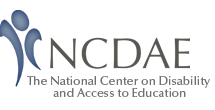

This is an excellent resource!
Thanks so much for creating it and making it available for all.
Kurt
would love to see a cheatsheet or handout on Audio-Description for multimedia.
I’m an Assistant Professor at Dakota State University. I’m also a quadriplegic, and have done quite a lot of work with accessibility. An example would be my instructions to convert an existing word document into an accessible one: http://www.homepages.dsu.edu/olsonch/convertsyllabusinstructions.htm I have also created a video that shows how to use the built-in Accessibility Checker in Word. http://www.homepages.dsu.edu/olsonch/AccessibilityChecker.wmv Finally, the web site I included – http://www.accessible-education.com/ – has video tutorials to show people how voice recognition software can be used to control a computer. I thought I’d send these in case you found any of them useful.