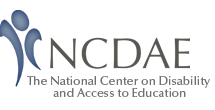As part of my efforts with GOALS, as well as my work with WebAIM (a partner), I have had the opportunity to evaluate the accessibility of many websites across business, education and government. While certain issues, such as missing or inappropriate alternative text, seem to be common on many websites, I have noticed that some accessibility issues seem to be more frequent in Higher Ed. The following post outlines five of these issues, why I feel they are more common, and what can be done to address them.
Color contrast
Text with higher contrast is typically more readable, especially for individuals with certain visual and cognitive disabilities. While the web is full of text that would benefit from better contrast, this issue is much more common in Higher Ed. The reason that contrast issues are more common is simple—school colors are central to most college and university websites, and these colors were not chosen with contrast in mind. Creating a site design with sufficient contrast can be very difficult, especially with colors such as red and orange. Here are a few principles to keep in mind:
- Larger text does not need as much color contrast. If you have a lighter school color, use it in headings, not in link or body text.
- If your school color is too light to use with a white background, see how it looks with a darker background. This might work especially well in a banner or menu at the top of the page, or in a footer.
- If a link is not underlined, there are only a small number of link colors that provide sufficient contrast between the main text and link text, and between the link text and background. The easiest way to address this is to underline your links.
Carousels
College and university websites must cater to a diverse range of people including students and prospective students, faculty and staff, alumni, and members of the community. One way that many institutions try to reach all these groups is by providing a carousel on the homepage. A carousel is a section of the page that rotates through a series of images or content, usually automatically. The vast majority of Higher Ed websites have these. While carousels usually pose significant accessibility issues, it is possible to create an accessible carousel. Here are a few principles to keep in mind:
- It must be accessible using only a keyboard.
- Users must be able to pause and resume the carousel.
- The information contained in the carousel must be readable by screen readers.
- It needs to be designed so that the user will not encounter problems if they are in the carousel when it updates.
Multiple templates and layouts
Many postsecondary institutions are composed of independent colleges and departments, and many of these groups like to show their independence with a unique web design. It is not uncommon to encounter dozens of different templates on a single institutional website, but with each unique layout comes unique accessibility issues. This is compounded by the high turnover at many schools (student employees are often used to design and maintain web content).
While it might be possible to address this issue through training, we have found that institutions with a more unified design tend to be more accessible. Reining in a highly decentralized school can be difficult. We are housed at Utah State University, which has been working on this issue for a few years. We know firsthand the frustration that comes from having certain design limitations imposed on our work, but from an accessibility and usability standpoint, the benefits are worth the frustration.
Reliance on an LMS/CMS
While Content Management Systems are fairly common on the web, Learning Management Systems (LMSs) are even more ubiquitous—they can be found at almost every postsecondary institution. LMSs allow individuals with limited technical expertise to create courses and post other content online. This can be tremendously helpful, but it can be very difficult or even impossible for students to access content in an inaccessible LMS.
While we do not endorse a specific LMS, we have found several LMSs are constantly improving their accessibility, probably because of feedback from their customers. If you are in a position to influence your institution’s choice of LMS, ensure that accessibility is part of the selection process and that it is written into any requirements, documents or contracts.
Non-HTML files
HTML content is typically more accessible than non-HTML content. It is also easier to evaluate and repair. Unfortunately, Higher Ed websites are often full of non-HTML content such as PDF, Microsoft Word, and PowerPoint files. This is probably due to the fact that much of the content on an institutional website is created by faculty and staff who are much more comfortable and familiar with these tools.
While it would be ideal to see more HTML content on these websites, the reality is that many sites will continue to rely on non-HTML files for a great deal of their content. The next best solution is to provide training and technical support for faculty and staff that will be using these programs. We have found that the foundations of creating accessible Word, PowerPoint and PDF files can usually be taught in an hour or so. If training is not available, we have developed a series of accessibility cheat sheets that provide a brief overview on creating accessible Word, PowerPoint and PDF files, as well as the best ways to convert office files to accessible PDF. We will continue to develop new cheat sheets and hope these resources can provide support for non-technical content developers.