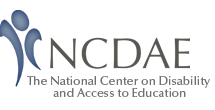GOALS Blueprint for Institutional Web Accessibility
As with all change, developing an institution-wide culture that supports online accessibility can be a tremendous undertaking. The GOALS project has spent years studying the experiences of numerous institutions of higher education to identify the best processes and practices that lead to improved online experience for users with disabilities. We have taken all this information and distilled it into a “blueprint” for use at your institution.
This blueprint will guide you through several key phases of implementing institutional accessibility: Gaining support from administration, engaging in institutional self-study, benchmarking and planning, reporting and providing recommendations, and finally making accessibility improvements at your institution.
This document is also available to be printed as a PDF file.
Get support from your institution‘s administration
Let‘s face it, top administration at your institution need to be on board with changes to be made across the enterprise. It is critical that you have the support of these decision makers, because they will secure or direct resources, personnel efforts, and eventually budget for those things they deem important. With that said, don‘t be surprised their support of this process may come in phases. If you have an absolute commitment from top decision makers now, this is your golden ticket to roll up your sleeves and get to work, reporting back to them in regular intervals. If not, you may need to think about their support in four phases.
- Support to get an initial phase of institutional self-study sanctioned. Their support can be instrumental in securing key personnel to sit on an institution wide self-study committee;
- Support for your recommended actions or implementation plan after self-study. Typically you will return to those in administration with a summary of the result of the self-study. The summary would include institutional performance, vulnerabilities, and recommendations. Their support of your recommendations would result in the commission of work across the institution (i.e., an implementation plan). This support could be a long term administrative commitment or one that is reviewed and renewed year to year;
- Support to establish an institutional policy to cover web accessibility; and
- Support for ongoing efforts and new initiatives that are added to the plan as the need is identified
If you are working to gain initial administrative support (i.e., support to engage in an institutional self-study, or for early implementation work), you may want to create a short, but formal presentation. Below are some resources you may find useful for this step:
- A video is an excellent way to introduce this issue. We recommend a video that includes the experiences of users with disabilities. The following videos are among our favorites:
- To Care and Comply. This video created by Portland Community College shows the experiences of students, faculty, and staff with disabilities and outlines accessibility efforts.
- A Personal Look at Accessibility in Higher Education. This GOALS video recounts the experiences of students and faculty with disabilities in higher education
- Leading the Charge: Ensuring Your Institution's Web Presence Works for Everyone. Developed by GOALS, this action paper can help you make the case for accessibility to administrators.
- Gather Information to Gain Support (DOC) and Create a Proposal for Institutional Accessibility (DOC). These two document templates will help you gather background information and come prepared with a proposal for future efforts.
- Presentation Template: Making the Case for Web Accessibility. The information in this PowerPoint template can be used during a presentation if seeking support for web accessibility at your institution.
Engage in institutional self-study
Although an administrative commitment to institutional accessibility is a necessary step before any real gains can be made, all you need to request at this junction are the time and resources necessary to benchmark your institution‘s current level of support for web accessibility. This means 10-20 hours of time per person for a team of 5-10 individuals. The Team Leader will need to double his/her time commitment.
For most institutions, the best way to begin this process is with a self-study of your current culture of accessibility. You will need to think through the membership of this committee and select the best representatives for the work. We have a document that will help you do this (link to the selecting the committee resource here). Don‘t forget the power in having those in top administrative positions ask on your behalf. Few say “no thanks” when the Provost has requested participation on a committee.
There are four main steps to this process:
- Choose a team leader
- Decide who will be on your team
- Decide where your team will meet
- Decide how your team will use the Benchmarking and Planning Tool
Choose a team leader
Ensure that you have the right person at the helm of your self-study and planning efforts. This person will need to set aside at least 20 hours for this effort. If those in upper administration will not compose the team, the team leader will also need the influence or authority to request around 10 hours of time from each team member.
The rest of this blueprint is structured as if you, the reader, will be the team leader. If this is not the case, this information will still be valuable, but please ensure the team leader reads it as well.
Decide who will be on your team
Most teams should have 5-10 participants. Ideally, the total composition of the team would include members with the following attributes:
Depending on the makeup of your team and its existing familiarity with accessibility, you may want to provide members with an introduction to the importance of web accessibility. This is usually best done at an introductory face-to-face meeting, where you can also discuss how the self-study will proceed.
- Knowledgeable about, or experienced in, web accessibility or the web accessibility efforts on your campus.
- Inclusive of different constituent groups (content creators and consumers).
- Representing entities necessary for sustainability of these efforts (e.g., IT, disability services or 504/ADA office, web developers, faculty, and other groups important to sustained web accessibility such as HR or Purchasing).
- Respected members of their constituent groups.
Learn more: The Institution's Web Accessibility Study Team
Decide where your team will meet
Based on your team‘s unique needs and makeup, determine the best place to meet—remotely, face-to-face, or a combination of the two.
Remotely |
Face to Face |
Hybrid |

Asynchronous collaboration using the web-based GOALS Benchmarking and Planning Tool to communicate and collaborate. This is the best choice if your self-study team is extremely spread out from a central location or you can‘t find a single time to meet. A remote process usually takes more time and the Team Leader must be adept at moving the group process along at a distance |

The entire self-study team meets together in a single location, usually for a full day. This all day ’blitz‘ format is popular for many groups, especially those who find that team members are not responsive when working at a distance. This format also works well if the entire team can schedule in regular chunks (e.g., 2 hours every Friday morning until complete). A word of caution—f2f formats will only be successful if all key decision makers are present for the entire meeting. |

Some teams may find that it is helpful to review questions remotely and then meet face to face to discuss their opinions and create a single institutional response. Other hybrid mixes of remote and face-to-face collaboration are also possible. |
Decide how you will use the Benchmarking and Planning Tool
We have created a tool to help you in this important self-study process— The GOALS Benchmarking and Planning Tool. This tool is the foundation of this section on Benchmarking and Planning. If your institution would like an account for this tool, please contact us.
Based on team makeup and meeting location, determine the best way to use the benchmarking and planning tool and set up your team accounts.
Remotely |
Face to Face |
Hybrid |
|
Watch orientation video in the tool. 
Provide contact information in the team leader account profile. 
Create an account for each team member. Their accounts will be different than yours—they can view your responses as well as their own, but not other team member‘s responses. 
Decide on the best schedule to solicit feedback and form an institutional response (e.g., 2 weeks/section). |
Watch orientation video in the tool. 
Create a single account to be used by the team leader or note taker. 
Schedule an all-day meeting or several blocked meetings. If necessary, provide login information for all users of the single shared account. 
Ensure meeting room has a projector or that all attendees will have laptops. |
This will probably require all the efforts of a remote team (e.g., create accounts for team members, determine a review schedule) as well face-to-face (schedule meeting, prepare the meeting room). |
Benchmark and Plan
The Benchmarking and Planning Tool will guide you through three important steps:
- Benchmark your institution‘s support for web accessibility
- Create an Action Plan
- Report on your findings
Benchmark your institution
Use the Benchmarking and Planning Tool to conduct a meaningful reflection on your institution‘s web accessibility culture. This self-study process will be divided into four indicators of institutional success: Commit, Implement, Support and Assess (more on these below).
Watch a video on Benchmarking within the tool
Remotely |
Face to Face |
Hybrid |
|
If applicable, determine which team members will participate in each section. 
Send invitations outlining review schedule. Use the notes field to provide additional information as necessary. 
Review responses for each indicator. 
Create institutional response. 
Repeat for all four indicators. |
Meet on designated day(s). 
If necessary, explain the importance of your efforts and provide an introduction to the GOALS project and tool. 
Review each indicator together. Decide on the institutional response question by question. 
Repeat for all four indicators. |
This will probably require some efforts of a remote team (e.g., send invitations to team members) as well face to face (e.g., determine institutional response). |
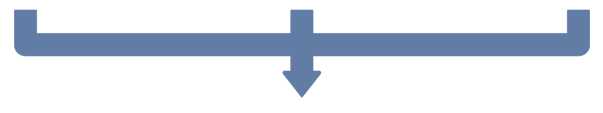
Create an action plan
If possible, we highly recommend that your team meet face to face to create your action plan.
Note: Some institutions prefer to work on their action plan at the end of each section and some prefer to create their action plan at the end of the self-study process. This blueprint shows groups meeting to create a single plan at the end, but you may change this based on your group‘s unique needs.
After benchmarking your institution, you are ready to develop a plan of action. For some groups, they have been given the authority to simply set goals and priorities for the institutional improvement of web accessibility. For others, they will want to assemble recommendations for a plan of action. No matter with which group you identify, the Benchmarking and Planning Tool contains functionality to help your institution create an actual, or proposed, action plan to include the following sections:
- Goal or outcome statements
- Staff involved
- Target dates
- Additional notes to help you
Watch a video on creating an action plan within the tool
Report and Provide Recommendations
Face-to-face and written reports are an important part of the process. Each can help key decision-makers act on matters that affect policy, strategic plans, budget considerations, and oversight of institutional priorities. Reporting is also important if you want to show others that you are working toward accessibility in a way that is meaningful, with goals and objectives anchored in justifiable activities with timelines. A written report detailing all these items can be linked from the institutional website, as part of the assessment process. These reports typically provide a summary snapshot (i.e., benchmark) of the institution along with recommended actions, timelines, and staff or units responsible for each action. Reporting occurs after the initial benchmark, and in regular intervals that make sense for the institutional context (e.g., each year or every 3 years).
The Benchmarking and Planning Tool has resources to help you create a written Administrative Report that captures the entire self-study and action planning process. Afterwards, it is easy to take talking points from the written report and convert into a presentation that can be delivered to those in upper administration.
Read More: Reporting on your Web Accessibility Findings
Make Accessibility Improvements
It is now time to put your plan into action. Based on the results of your Benchmarking and Planning Process and the decisions of administrators when you present your report, you will probably find yourself working within one of the four indicators identified below. Remember that this is a cycle—you will find your institution moving through these indicators repeatedly as you progress.
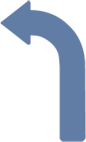
1: Institutional Vision and Leadership Commitment
Institution-wide web accessibility is best attained and sustained when there is leadership to support institution-wide vision and commitment toward accessibility. This support should come from many levels including an institution‘s governing board, administrators, and key personnel. Each must actively support, participate, and take ownership in the work and outcomes of accessibility.
Popular resources for this indicator:
- Chancellor of the California State University System statement of support
- Review of recent legal issues in higher education and web accessibility
- Other resources for Indicator 1

2: Planning and Implementation
Web accessibility requires strategic planning. Administrators must establish policies and procedures along with a systematic plan to develop, institute, and maintain web accessibility across the organization.
Popular resources for this indicator:
- GOALS template: Identifying personnel for the web accessibility committee (DOC)
- Writing a Solid Web Accessibility Policy: Cornell gets it right.
- University of Wisconsin Web Accessibility Policy
- Sacramento State Web Accessibility Implementation Plan (PDF).
- Other resources for Indicator 2

3: Resources and Support
An institution-wide web accessibility plan requires adequate resources and support. Administrators must provide the resources necessary to implement the web accessibility plan with provisions to ensure that the system is sustainable and will remain accessible.
Popular resources for this indicator:
- Accessibility ’Cheatsheets‘- One-page handouts for topics like MS Word, PowerPoint, Acrobat, Evaluating Accessibility, etc.
- ATHEN Article: Cultivating and Maintaining Web Accessibility Expertise and Institutional Support in Higher Education.
- Budgeting for Your Web Accessibility Plans
- Providing Training for faculty and staff: An essential element for your campus
- Let the Buyer be Aware: The Importance of Procurement in Accessibility Policy.
- Other resources for Indicator 3

4: Assessment
Ongoing assessment is necessary to ensure that your web accessibility plan is working and on track. Processes must be in place to measure progress, constituent satisfaction, and outcomes. This information is then used to help determine the sustainability of the current efforts and make improvements to the overall program.
Popular resources for this indicator:
- Evaluating your Institution's Web Accessibility Process
- Evaluating the accessibility of your institution's web content
- Remain Flexible Through the Changes
- Other resources for Indicator 4
Remember, this is an iterative process. You will want to repeat and refine these four indicators as you progress.
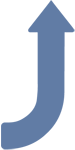
If you find that it is not progressing as you would like, the problem usually lies in one of the four areas outlined in the indicators. Do you have real commitment from your administration? Do you have a concrete policy and are you following your implementation plan? Are you providing necessary support to your faculty and staff? Are you regularly assessing your process as well as your outcomes? The first time that your answer to one of these key questions is “No,” or “Not as well as I would like,” then this is where you should focus your efforts.
You will want to come back to this blueprint (and your action plan) from time to time to ensure that your institution are still on the right track. Remember, change of this type will not happen overnight, it may take a number of years. But that doesn‘t mean that you can‘t start making progress now. If you follow this blueprint and obtain administrative support, engage in self-study, work together to form a plan, and begin following that plan, you will make measurable progress.